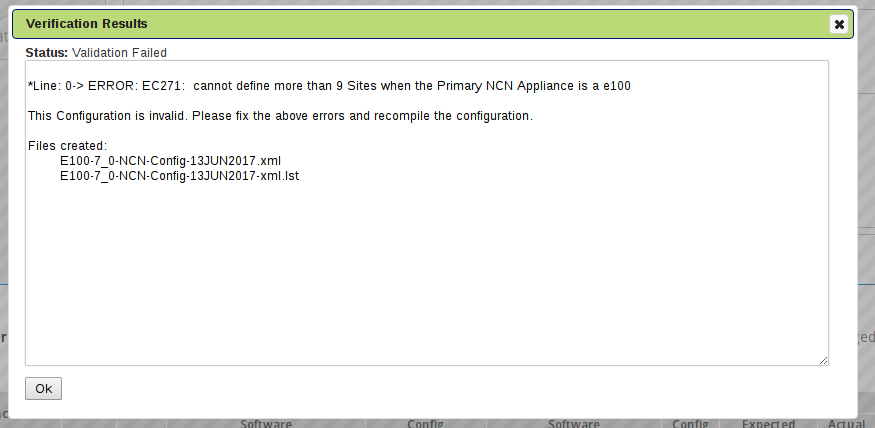E100 as an NCN
Edge 7.0 GA now supports deployment of the E100 Appliance as a primary and secondary NCN for up to 8 Client sites (9 total sites per-network). This configuration may be done using Aware by importing the configuration currently running on the Active NCN. From the Advanced tab under Sites > [Site Name] > Basic Settings where the Model should be the E100 and the Mode can now be either primary NCN or secondary NCN.
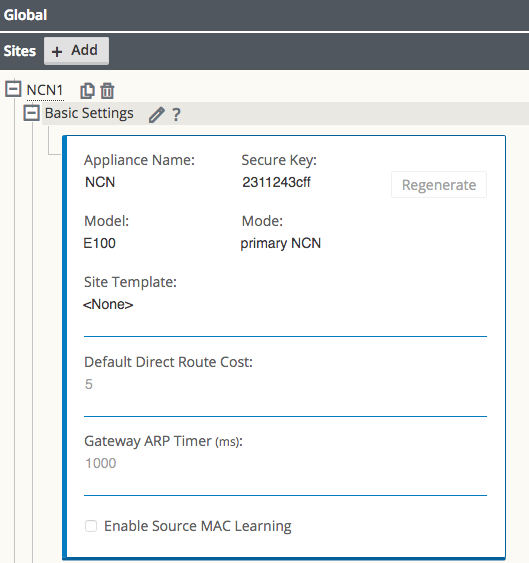
After completing the configuration, the user will Export it to the Change Management inbox of the NCN and follow the prompts to create a package for the E100 appliance. Once you have uploaded the package to the E100, the Home Page will reflect that the E100 is functioning as the NCN Appliance.
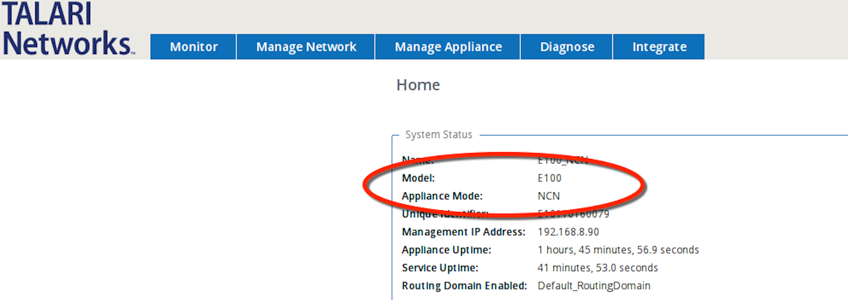
Note:
If you try to push a configuration through Change Management where the primary or secondary NCN is an E100 and you have defined more than 8 Client sites (resulting in more than 9 total sites per-network), the configuration will not pass the Validation Check.