Adding a New Template
You can create a special formatting template by performing the following
procedure on the Dashboard:
- In the Admin tab, click Template Definitions.
- Click on the provided "verint" template for an example and return to "Template Definitions" when ready.
- Click
Create.
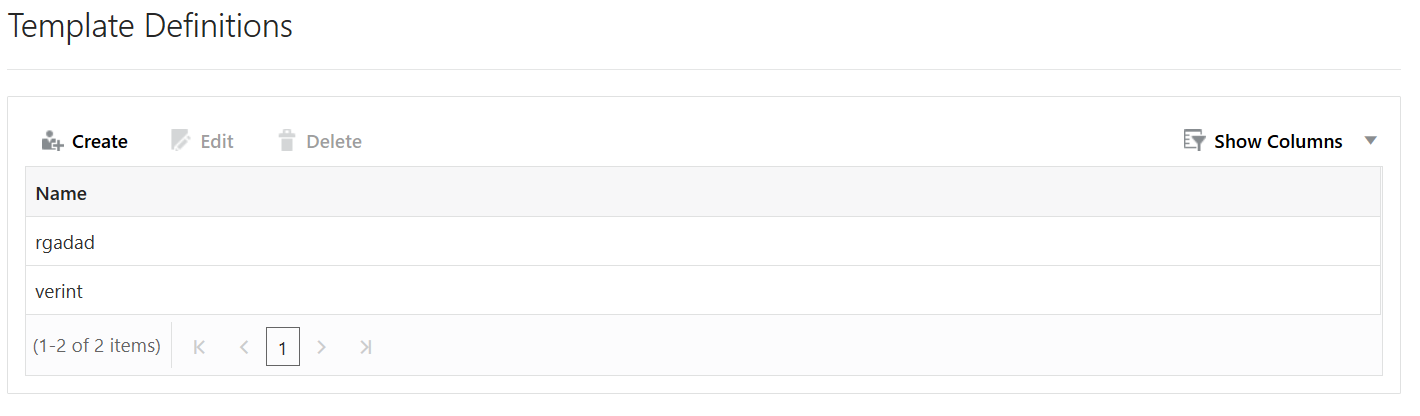
- Assign a Name.
Note:
While editing an existing template, the Name field is disabled. In the case that the same body exists for the template, the following error is displayed:Template with same body and name already exists in the system, for following versions. - In the Body field, enter any required special formatting characters and the %-surrounded ISR fields represented in "Field Parameters".
- Click Create.
Note:
You may download segment metadata in the new special format using the example provided in "Common FACE Commands" in the Oracle Communications Interactive Session Recorder API Guide.