2 New Features in ISR 6.2
This section lists and describes features developed and released new for ISR 6.2.
Recording Segmentation
Note:
A call must be deemed recordable before any segmentation configuration is applied.- a SIPREC reINVITE that signals a transfer in the CS—When segmentation is enabled, the Recorder terminates and creates segments as needed based on received reINVITEs.
- the ISR FACE API indicates the need for a new segment—The Recorder and FACE API support new webservice method, audioRecording/split, and FACE is able to tell the Recorder to create a new segment of the recording.
Segments and segment metadata are available specifically with FACE requests and included in certain FACE responses such as details and successful recording controls. For more details and for examples of the new requests and response strings, see the API Reference Guide.
ISR Events and Notifications
The ISR Dashboard provides configuration settings for sending HTTP notifications triggered by particular events in the system. For example, a web application may receive an HTTP request containing session metadata and recording details such as start-time and duration when each recording for a specific Account is complete.
Event settings are configured via the ISR Dashboard Admin page's External Event Destinations. From the Event Type drop-down select the Account or Route to apply the settings, set the Base Service URL to the URL serving the site receving the HTTP request and in the URL Parameters field include any parameters to be added to the request.
The following example shows an event on the "wildcard" route each time
a session recording is created. This event sends an HTTP request to the
webservice at "http://myisrwebservice.oracle.com:8443" wiht the called party
AOR and the UCID values added as
calledAors and
ucid parameters.
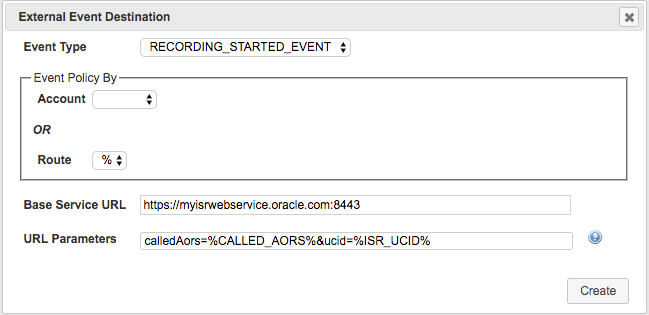
For more information on parameters and events, click the URL Parameters Help link (next to URL Parameters) and see "External Event Notifications" in the API Reference Guide for a complete list of events, parameters, and their descriptions.
Media Packet Realignment Now Disabled by Default
An optional Recorder feature to reassemble media in the order specified in the packets has been disabled by default. You may enable this feature for reasons such as better audio quality, however, Oracle recommends speaking with your Oracle representative prior to enabling.
ReINVITE Suppression
Note:
Contact your Oracle representative prior to enabling this feature.The reINVITE Suppression feature is enabled via the ISR Dashboard for each configured Recorder under "Advanced Configurations". Set the Suppress SIPREC Metadata Updates drop-down to Yes and leave the Suppress SIPREC Metadata Updates Ignore Tag field empty to accept the default behavior.
There are some identifiers that may change and must be ignored to dismiss reINVITEs with no valuable metadata changes, for example UCID. In the case of UCID, the value of apkt:ucid must be entered in the Suppress SIPREC Metadata Updates Ignore Tag field so that the ISR ignores reINVITES with only changing UCID values.
Sonus SRC Integration
ISR functionality has been improved and tested as the Session Recording Server in Sonus SIPREC environments.
Custom Data Fields in Recordings List
The ISR Dashboard recordings list may now be configured to display Custom Data Fields as columns. In the Settings tab's Recordings List section, drag the Custom Data Field name you wish to become a column in to the "Displayed" box. For more information on setting recordings list display columns, see "Recordings List Settings" in the Administrator Guide.
Recorder Maintenance Mode
Recorder Maintenance Mode takes the Recorder process "off-line", no longer indexing the recordings as entries in the database. Instead, it enables the CDR logging capability of the Recorder process to write a limited set of metadata locally to a file for each recording.
The Recorder Maintenance Mode feature is enabled via the ISR Dashboard for each configured Recorder under "Advanced Configurations".
- Ingress Call ID—The Session identifier
- File name—The name of the recorded file
- ANI—The called number
- DNIS—The number of the calling party
- Start Time—The beginning time of the recording
- Duration—The length of time in milliseconds
- Directory—The file location of the recording
- RSS IP—The IP address of the RSS
- Indexed—This field is unsupported and remains set to 1
"1-3873@10.10.248.209","rss_g729-1-
3873@10.10.248.209.rpdd",sipp_g729,rss_g729,"2018-03-19
13:28:15",4803,"/","10.10.248.203",0Note:
To properly import CDR entries back into the Index, you must enlist an Oracle consultant. Consult your Oracle representative if you are considering setting Recorders in Maintenance Mode.SSO Access Using the Dashboard
The ISR Dashboard can be configured at the System level, specifically with the "System" account, for SSO login. Users logging in with SSO configured are authorized and authenticated using the configured server(s), however, a user with a failing SSO login subsequestly has their credentials checked using the ISR's local, multi-tiered accounts and permissions. For more information, see the Administrator Guide.