Packet Trace for a Signaling Address
You can perform a packet trace for addresses internal to the Oracle® Enterprise Session Border Controller; this can be the address, for example, of a SIP interface. Using signaling interface addresses puts the emphasis on the Oracle® Enterprise Session Border Controller rather than on the endpoints by allowing you to view traffic from specified interfaces.
The commands you carry out for packet-trace remote would take the following form:
ORACLE# packet-trace remote start F01:0 <IP address of Oracle® Enterprise Session Border Controller interface1>
ORACLE# packet-trace remote start F02:0 <IP address of Oracle® Enterprise Session Border Controller interface2>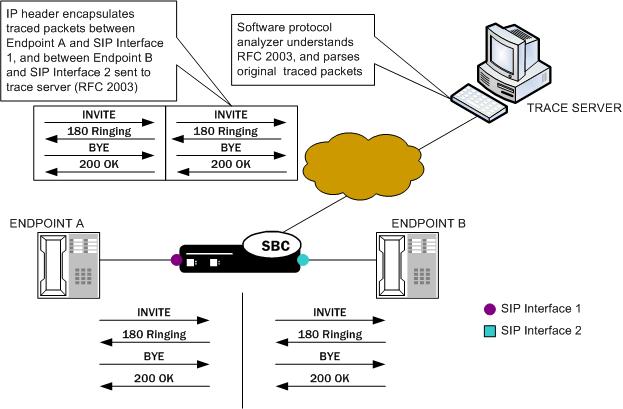
The commands you carry out for packet-trace local would take the following form:
ORACLE# packet-trace local F01:0 <"host IP address of Oracle® Enterprise Session Border Controller interface1">
ORACLE# packet-trace local F02:0 <"host IP address of Oracle® Enterprise Session Border Controller interface2">Note:
The system does not support egress RTP capture with Transcoding NIU