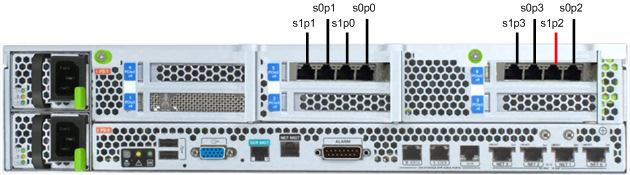Cable the Media and Signaling Network Interfaces
The following procedure explains how to cable the media and signaling ports. These ports accept copper GigE connectors.
Regardless of configuration, media ports support 10/100/1000BASE-T only. Do not attempt to connect 10GBASE-T equipment to the signaling and media ports.
Note:
Perform all cabling procedures according to the established standards for your organization.Prerequisites:
- Category 6 (or better) Ethernet cables with RJ-45 jacks