Subscriptions Report
The Subscriptions Report displays a summary of all logged SIP subscription sessions on the Oracle Enterprise Communications Broker (OECB).
The columns that display on the Subscription Report page depend on the columns you selected in the procedure, "Customizing the Page Display."
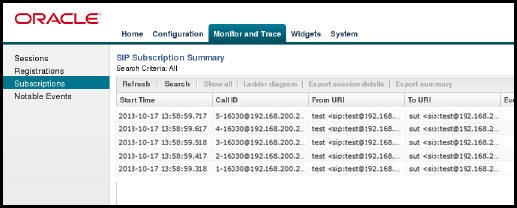
The following table describes the columns on Subscriptions Report page.
| Start Time | Timestamp of the first SIP message in the call session. |
| Call ID | Identification of the call source. Includes the phone number and source IP address. |
| From URI | URI formatted string that identifies the call source information. |
| To URI | URI formatted string that identifies the call destination information. |
| Events | Specific subscribe event package that was sent from
an endpoint to the destination endpoint. Applicable event packages can be:
conference - Event package that allows users to subscribe to a conference Uniform Resource Identifier (URI). consent-pending additions - Event package used by SIP relays to inform user agents about the consent-related status of the entries to be added to a resource list. dialog - Event package that allows users to subscribe to another user, and receive notifications about the changes in the state of the INVITE-initiated dialogs in which the user is involved. message-summary - Event package that carries message-waiting status and message summaries from a messaging system to an interested User Agent (UA). presence - Event package that conveys the ability and willingness of a user to communicate across a set of devices. A presence protocol is a protocol for providing a presence service over the Internet or any IP network. reg - Event package that provides a way to monitor the status of *all* the registrations for a particular Address of Record (AoR). refer - Event package that provides a mechanism to allow the party sending the REFER to be notified of the outcome of a referenced request. winfo - Event package for watcher information. It tracks the state of subscriptions to a resource in another package. vq-rtcpx - Event package that collects and reports the metrics that measure quality for RTP sessions. |
| Local Expires | The current setting for the expiration of a registration request sent from the Integrated Media Gateway (IMG) to a Remote SIP User Agent. The default is 3600 sec. |
| Remote Expires | The current setting for the expiration of a registration request sent from the Remote SIP User Agent to the Integrated Media Gateway (IMG). The default is 3600 sec. |
| Ingress Realm | Incoming realm name. |
| Egress Realm | Outgoing realm name. |
| Notable Event | Indicates if a notable event has occurred on the
call session. Valid value is:
local rejection - Sessions locally rejected at the OECB for any reason (for example, Session Agent (SA) unavailable, no route found, SIP signalling error, etc.); Session dialogue, capture media information and termination signaling; Any event flagged as a local rejection interesting event |
| Session ID | Identification assigned to the call session. |
| Ingress Src Addr | Source IP address of the incoming call or media event. |
| Egress Dest Addr | Destination IP address of the outgoing call or media event. |
| Request URI | Uniform Resource Identifier (URI) formatted string that identifies a resource via a protocol, name, location, and any other applicable characteristic, and is sent by the OECB in REQUEST headers. |
The following table describes the buttons on the Subscriptions Report page.
| Search | Allows you to specify parameters for performing a search for specific session summary records within the current report. |
| Show all | Displays all of the session summary records in the Session Report. |
| Ladder Diagram | Displays a Ladder Diagram of a specific record in the table. The Ladder Diagram displays detailed information about a call session or media event. |
| Export Session Details | Exports the SIP messages and media events associated with the selected session, to a file in text format on the local machine. |
| Export Summary | Exports all logged session summary records to a file in text format on the local machine. |