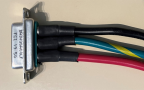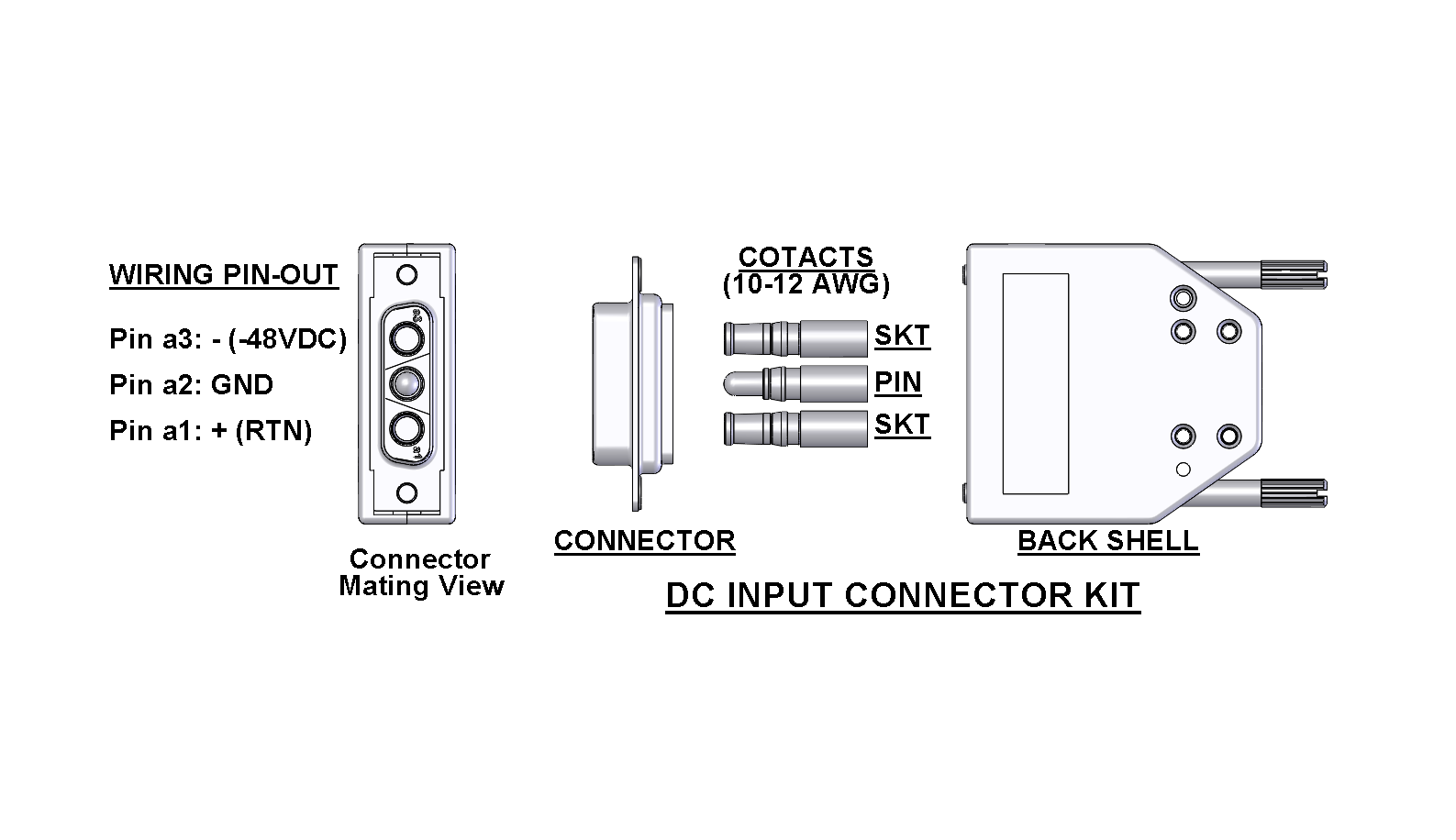Ground and Power Cable Installation
- Garbled output
- Sudden crashes
- Physical damage to the Acme Packet chassis and its hardware components
Caution:
Failure to ground the chassis properly can result in permanent damage to the Acme Packet 4900 and its components. Bodily harm may also result under some circumstances.Caution:
The Acme Packet 4900 does not support mixing AC and DC power supplies in the same chassis. A mixed power configuration is prohibited.Your equipment rack location must have a local earth ground. This ground can be either an unpainted spot on the grounded equipment rack frame, or a grounded bus bar in the equipment room.
Grounding Cable Installation
The chassis grounding terminals are located on the rear of the Acme Packet 4900 chassis, to the left of the Serial Management port. The Acme Packet 4900 ships with 2 kep nuts screwed onto the ground terminals. Use an 11/32” nut driver to remove and install these kep nuts.
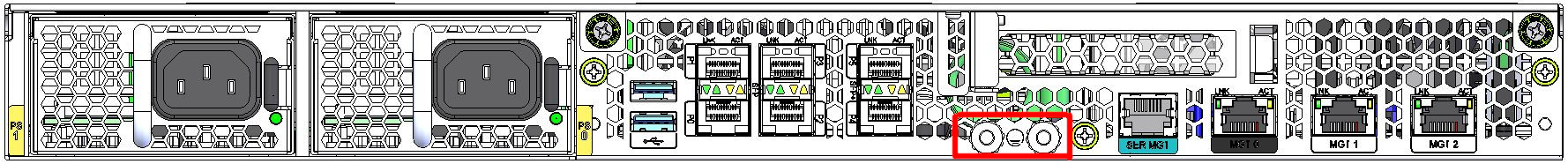
This section shows you how to install the grounding cable on your Acme Packet 4900.
Important:
Acme Packet 4900 equipment is suitable for installation as part of a Common Bonding Network (CBN).Note:
The Common Bonding Network (CBN) is a term used for the connection of building steel, water pipes, cable racks, vertical and horizontal equalizer conductors, bonding conductors and electrical metallic raceways within a building, when they are bonded together by either deliberate or incidental connections. The CBN is also connected to the building’s grounding electrode system. Connections to the CBN are usually made from equipment frames to reduce voltage differences to acceptable levels when current flows through these frames, either during fault occurrences in the AC or DC power systems, or when lightning strikes.AC Power Cord Installation
Note:
Use a 15 Amp fused circuit for each AC power supply.Note:
This equipment is intended for installation in locations where National Electrical Code (NEC) applies.DC Power Cord Installation
Important:
This equipment is intended for installation in network telecommunication facilities.Caution:
Use a 10 Amp fused circuit for each DC power supply.Caution:
Refer to the power supply’s polarity label when connecting it to a power source. Failure to do so can result in equipment damage or serious injury.