Front Panel
The Acme Packet 3900 front control panel provides easy access to several unit components. You can access the power pushbutton and view the power LED, the alarm LED, and the high availability LEDs. The following is a close up of the front control panel.
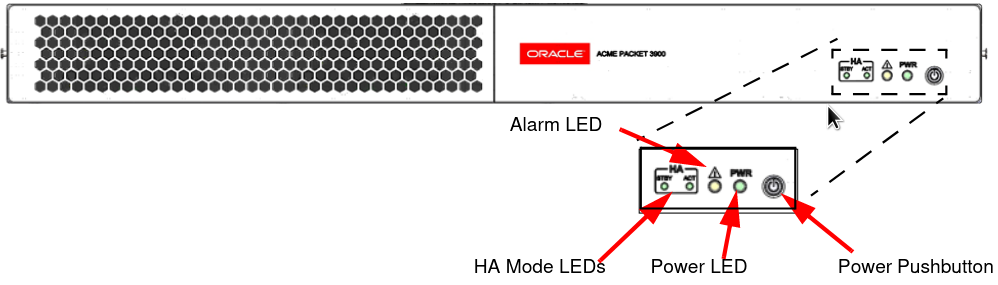
High Availability Mode LEDs
If you configure the Acme Packet 3900 as part of a High Availability pair, these LEDs will specify the current HA mode for the unit; whether the unit is in Standby or Active Mode. If the unit is not part of an HA pair these LEDs will not be lit.
Alarm LED
The Alarm LED will be lit when the unit is in alarm mode.
Power LED
The green PWR LED indicates the operational state of the chassis.
- on — indicates that power is being applied to the chassis.
- off — indicates that power is not being applied to the chassis.
Power Pushbutton
Pressing the front panel Power Pushbutton will turn on or off the Acme Packet 3900. After the power is turned on, the Acme Packet 3900 begins its boot sequence and loads the configured software file.
Do not turn off the unit using the Power Pushbutton until you have performed a graceful shutdown of the unit. Pressing the power button without gracefully shutting down the unit can result in loss of data.