What is an Administration Group?
Administration groups are a special type of group used to fully automate application of monitoring and other management settings targets upon joining the group. When a target is added to the group, Enterprise Manager applies these settings using a template collection consisting of monitoring templates, compliance standards, and Enterprise Manager policies. This completely eliminates the need for administrator intervention. The following illustration demonstrates the typical administration group workflow:
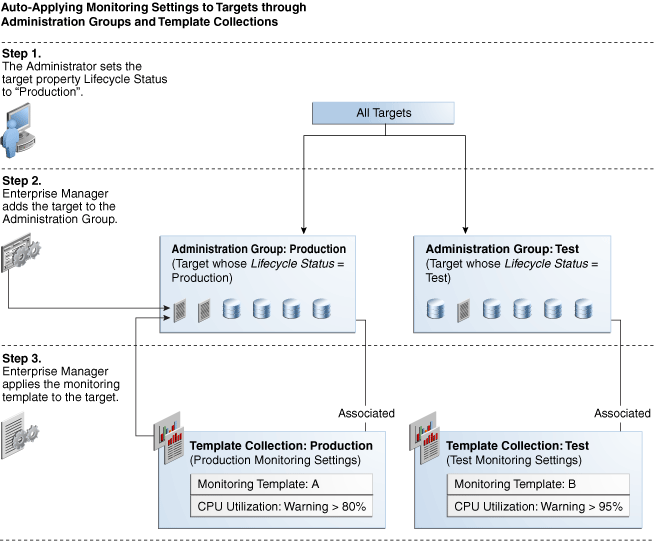
The first step involves setting a target's Lifecycle Status property when a target is first added to Enterprise Manager for monitoring. At that time, you determine where in the prioritization hierarchy that target belongs; the highest level being "mission critical" and the lowest being "development."Target Lifecycle Status prioritization consists of the following levels:
-
Mission Critical (highest priority)
-
Production
-
Stage
-
Test
-
Development (lowest priority)
As shown in step two of the illustration, once Lifecycle Status is set, Enterprise Manger uses it to determine which administration group the target belongs.
In order to prevent different monitoring settings to be applied to the same target, administration groups were designed to be mutually exclusive with other administration groups in terms of group membership. Administration groups can also be used for hierarchically classifying targets in an organization, meaning a target can belong to at most one administration group. This also means you can only have one administration group hierarchy in your Enterprise Manager deployment.
For example, in the previous illustration, you have an administration group hierarchy consisting of two subgroups: Production targets and Test targets, with each subgroup having its own template collections. In this example, the Production group inherits monitoring settings from monitoring template A while targets in the Test subgroup inherit monitoring settings from monitoring template B.