System Broadcasts
Enterprise Manager allows you to broadcast important instantly viewable system messages to Enterprise Manager consoles throughout your managed environment. These messages can be directed to specific users or all Enterprise Manager users. This feature can be useful when notifying users that Enterprise Manager is about to go down, when some part of your managed infrastructure has been updated, or when there is a system emergency.
Note:
Only Super Administrators can send system broadcasts.
Setting System Broadcast Preferences
Before you can send a system broadcast, you must first set your broadcast preferences.
-
Log in to Enterprise Manager as a Super Administrator.
-
From the <USERNAME> menu, select Preference and then System Broadcast. The System Broadcast User Preferences UI displays.
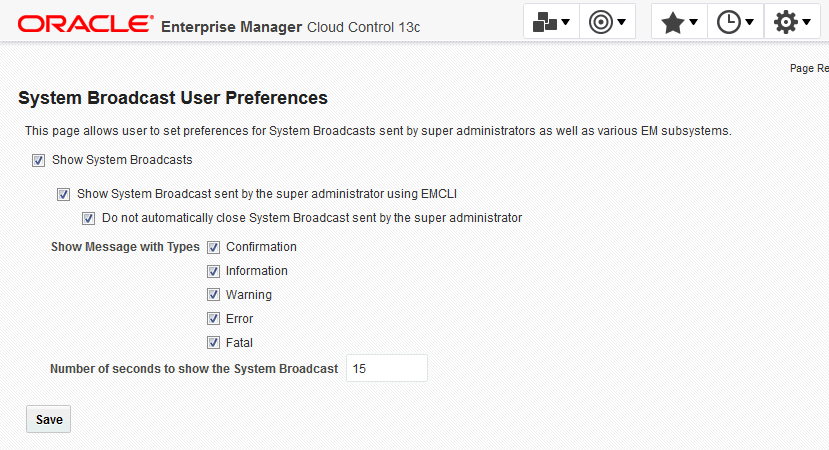
-
Check the desired broadcast message preferences then click Save.
Whenever you send a system broadcast message, these are the preferences that will be used.
Note:
The Number of seconds to show the System Broadcast setting will only work when the Do not automatically close System Broadcast sent by the super administrator option is disabled.
Creating a System Broadcast
Once your preferences are set, you use the EM CLI verb send_system_broadcast to send a system broadcast message.
emcli send_system_broadcast
-toOption="ALL|SPECIFIC"
[-to="comma separated user names"]
[-messageType="INFO|CONF|WARN|ERROR|FATAL" (default is INFO)]
-message="message details"
Options
-
toOption
Enter the value ALL to send the broadcast message to all users logged into the Enterprise Manager Console. Or enter SPECIFIC to send System Broadcast to users specified by -to.
-
to
Comma-separated list of users who are to receive the broadcast message. This option can only be used if the -toOption is set to SPECIFIC.
-
messageType
Type of System Broadcast, it can be one of following types
-
INFO (Information)
-
CONF (Confirmation)
-
WARN (Warning)
-
ERROR
-
FATAL
-
-
message
Message to be sent in the System Broadcast. The message has a maximum of 200 characters.
Example:
In this example, you want to broadcast an informational message indicating that you will be bringing down Enterprise Manager within an hour in order to perform an emergency patching operation.
emcli send_system_broadcast -messageType="INFO" -toOption="ALL" -message="Enterprise Manager will be taken down in an hour for an emergency patch"