Setting Up Administrators and Privileges
This step involves defining the appropriate administrators (which includes assigning the proper privileges for security) and then setting up notification assignments based on their defined roles and domain ownership within your organization.
To perform user account administration, click Setup on the Enterprise Manager home page, select Security, then select Administrators to access the Administrators page.
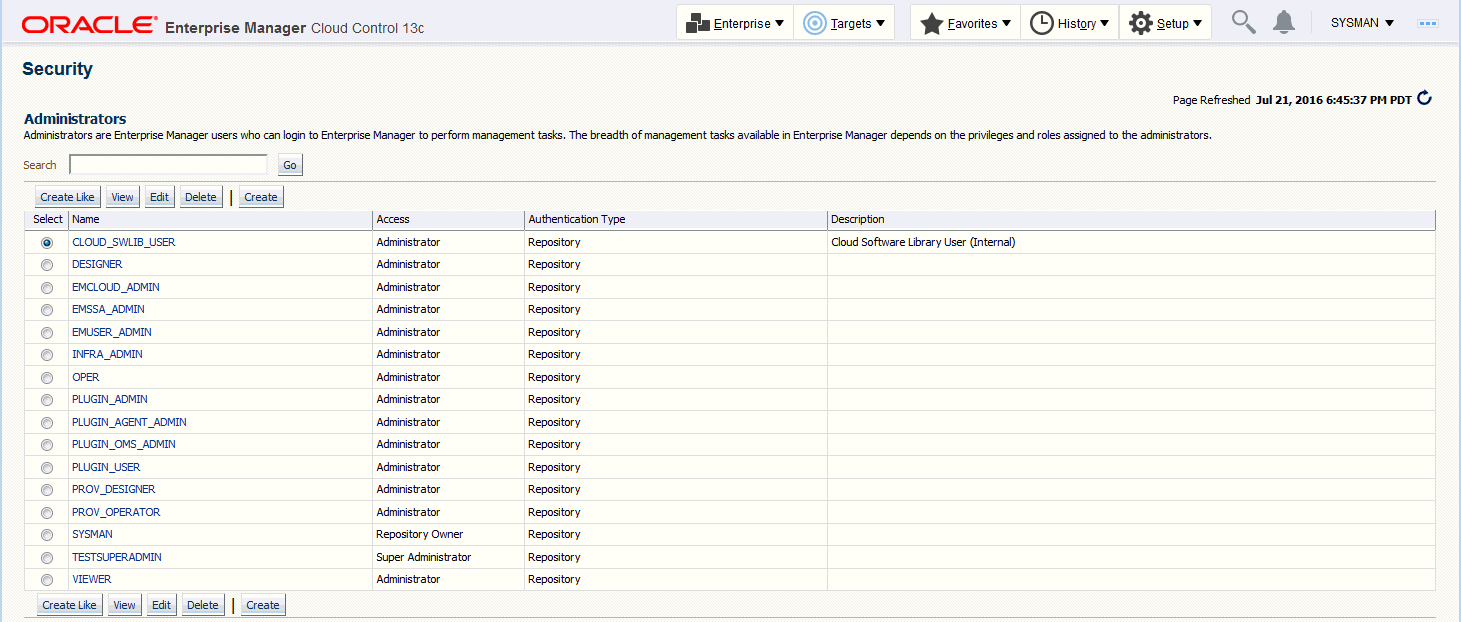
There are two types of administrators typically involved in incident management.
-
Business Rules Architect/Analyst: Administrator who has a deep understanding of how the business works and translates this knowledge to operational rules. Once these rules have been deployed, the business architect uses their knowledge of the dynamic organization to keep these rules up-to-date.
In order to create or edit an enterprise rule set, the business architect/analyst must have been granted the Create Enterprise Rule Set privilege on the Enterprise Rule Set resource. The architect/analyst can share ownership of the rule sets with other administrators who may or may not have the Create Enterprise Rule Set privilege but are responsible for managing a specific rule set.
-
IT Operator/Manager: The IT manager is responsible for day-to-day management of incident assignment. The IT operator is assigned the incidents and is responsible for their resolution.
Privileges Required for Enterprise Rule Sets
As the owner of the rule set, an administrator can perform the following:
-
Update or delete the rule set, and add, modify, or delete the rules in the rule set.
-
Assign co-authors of the rule set. Co-authors can edit the rule set the same as the author. However, they cannot delete rule sets nor can they add additional co-authors.
-
When a rule action is to update an event, incident, or problem (for example, change priority or clear an event), the action succeeds only if the owner has the privilege to take that action on the respective event, incident, or problem.
-
Additionally, user must be granted privilege to create an enterprise rule set.
If an incident or problem rule has an update action (for example, change priority), it will take the action only if the owner of the respective rule set has manage privilege on the matching incident or problem.
To grant privileges, from the Setup menu on the Enterprise Manager home page, select Security, then select Administrators to access the Administrators page. Select an administrator from the list, then click Edit to access the Administrator properties wizard as shown in the following graphic.
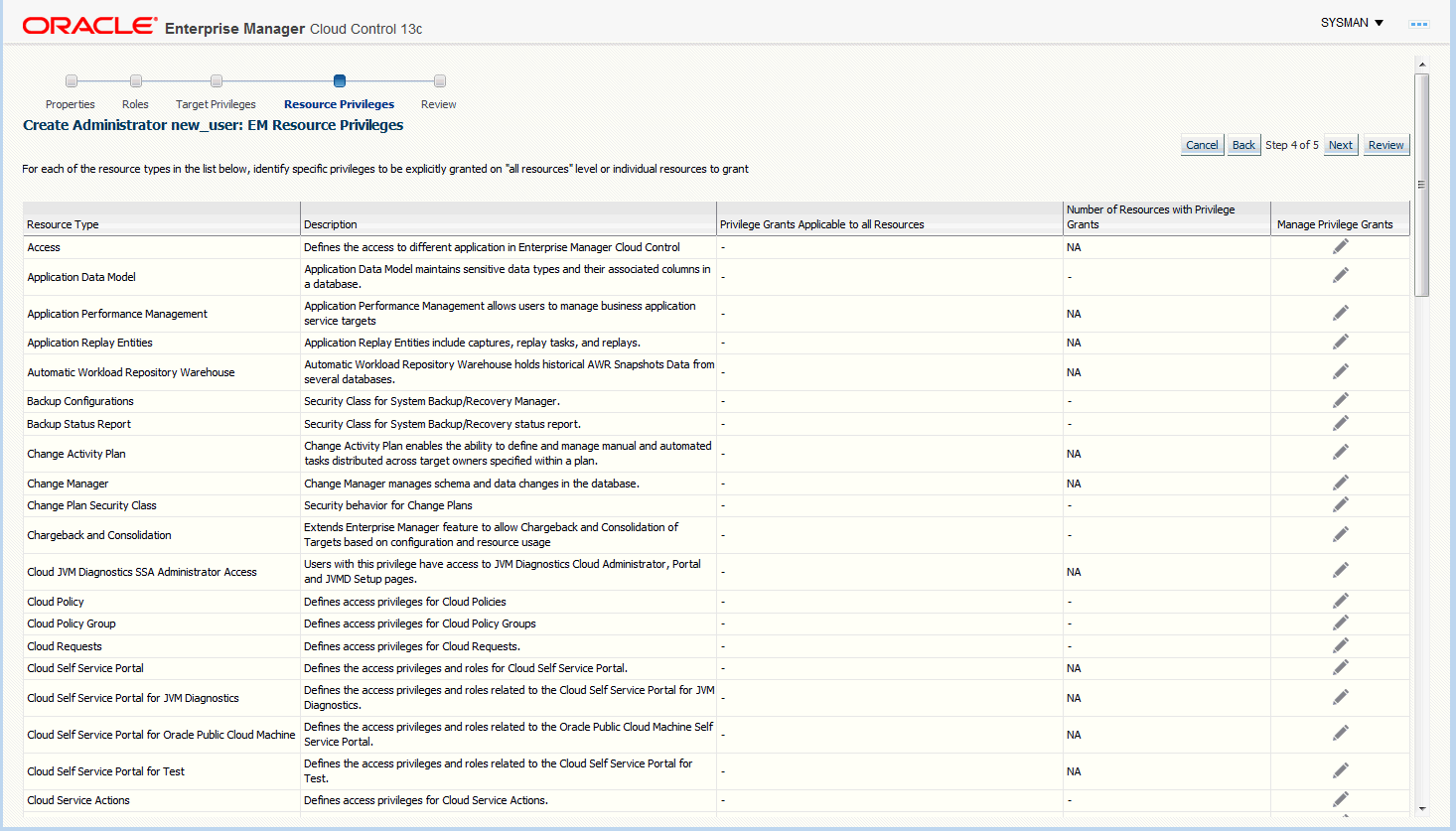
Granting User Privileges for Events, Incidents and Problems
In order to work with incidents, all relevant Enterprise Manager administrator accounts must be granted the appropriate privileges to manage incidents. Privileges for events, incidents, and problems are determined according to the following rules:
-
Privileges on events are calculated based on the privilege on the underlying source objects. For example, the user will have VIEW privilege on an event if he can view the target for the event.
-
Privileges on an incident are calculated based on the privileges on the events in the incident.
-
Similarly, problem privileges are calculated based on privileges on underlying incidents.
Users are granted privileges for events, incidents, and problems in the following situations.
For events, two privileges are defined in the system:
-
The View Event privilege allows you to view an event and add comments to the event.
-
The Manage Event privilege allows you to take update actions on an event such as closing an event, creating an incident for an event, and creating a ticket for an event. You can also associate an event with an incident.
Note:
Incident privilege is inherited from the underlying events.
If an event is raised on a target alone (the majority of event types are raised on targets such as metric alerts, availability events or service level agreement), you will need the following privileges:
-
View on target to view the event.
-
Manage Target Events to manage the event.
Note: This is a sub-privilege of Operator.
If an event is raised on both a target and a job, you will need the following privileges:
-
View on target and View on the job to view the event.
-
View on target and Full on the job to manage the event.
If the event is raised on a job alone, you will need the following privileges:
-
View on the job to view the event.
-
Full on the job to manage the event.
If an event is raised on a metric extension, you will need View privilege on the metric extension to view the event. Because events raised on metric extensions are informational (and do not appear in Incident Manager) event management privileges do not apply in this situation.
If an event is raised on a Self-update, only system privilege is required. Self-update events are strictly informational.
For incidents, two privileges are defined in the system:
-
The View Incident privilege allows you to view an incident, and add comments to the incident.
-
The Manage Incident privilege allows you to take update actions on an incident. The update actions supported for an incident includes incident assignment and prioritization, resolution management, manually closing events, and creating tickets for incidents.
If an incident consists of a single event, you can view the incident if you can view the event and manage the incident if you can manage the event.
If an incident consists of more than one event, you can view the incident if you can view at least one event and manage incident if you can manage at least one of the events.
For problems, two privileges are defined:
-
The View Problem privilege allows you to view a problem and add comments to the problem.
-
The Manage Problem privilege allows you to take update actions on the problem. The update actions supported for a problem include problem assignment and prioritization, resolution management, and manually closing the problem.
In Enterprise Manager 12c, problems are always related to a single target. So the View Problem privilege, if an administrator has View privilege on the target, and the Manage Problem privilege, if an administrator has manage_target_events privilege on the target, implicitly grants management privileges on the associated event. This, in turn, grants management privileges on the incident within the problem.