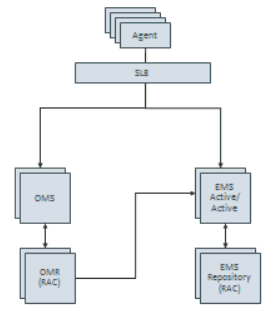Running Multiple Always-On Monitoring Instances
Always-On Monitoring provides you with the ability to continue alert monitoring while Enterprise Manager is down. By itself, Always-On Monitoring can be made highly available by implementing multiple instances for load sharing/high availability. It is also important to note that the Always-On Monitoring repository should be configured as a cluster database since you need to implement basic High Availability (HA) for this component as well.
Adding multiple Always-On Monitoring instances provides the following HA advantages:
-
Shares the work of receiving and recording alerts from agents. If an instance goes down for some reason, a server load balancer (SLB) can redirect those requests to surviving instances
-
Shares the work of sending of notifications. For ordering reasons, all notifications for a target are directed to one Always-On Monitoring instance. If that Always-On Monitoring instance goes down, the responsibility for its "queues" are transferred to another instance.
emsca add_ems
The following diagram shows a typical Always-On Monitoring HA deployment.
Figure 17-1 Always-On Monitoring HA Deployment