Rule Sets
Incident rules and rule sets automate actions related to events, incidents and problems. They can automate the creation of incidents based on important events, perform notification actions such as sending email or opening helpdesk tickets, or perform operations to manage the incident workflow lifecycle such as changing incident ownership, priority, or escalation level.
With previous versions of Enterprise Manager, you used notification rules to choose the individual targets and conditions for which you want to perform actions or receive notifications (send email, page, open a helpdesk ticket) from Enterprise Manager. For Enterprise Manager 13c, the concept and function of notification rules has been replaced with incident rules and rule sets.
-
Rules: A rule instructs Enterprise Manager to take specific actions when incidents, events, or problems occur, such as performing notifications. Beyond notifications, rules can also instruct Enterprise Manager to perform specific actions, such as creating incidents, updating incidents and problems. The actions can also be conditional in nature. For example, a rule action can be defined to page a user when an incident severity is critical or just send email if it is warning.
-
Rule Set: An incident rule set is a collection of rules that apply to a common set of objects such as targets (hosts, databases, groups), jobs, metric extensions, or self updates and take appropriate actions to automate the business processes underlying event, incident and problem management.
Operationally, individual rules within a rule set are executed in a specified order as are the rule sets themselves. Rule sets are executed in a specified order. By default, the execution order for both rules and rule sets is the order in which they are created, but they can be reordered from the Incident Rules UI.
The following figure shows typical rule set structure and how the individual rules are applied to a heterogeneous group of targets.
Figure 5-3 Rule Set Application
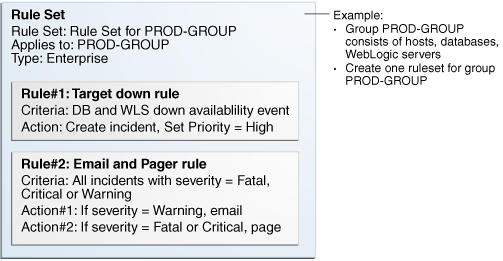
The graphic illustrates a situation where all rules pertaining to a group of targets can be put into a single rule set (this is also a best practice). In the above example, a group named PROD-GROUP consists of hosts, databases, and WebLogic servers exists as part of a company's managed environment. A single rule set is created to manage the group.
In addition to the actual rules contained within a rule set, a rule set possesses the following attributes:
-
Name: A descriptive name for the rule set.
-
Description: Brief description stating the purpose of the rule set.
-
Applies To: Object to which all rules in the rule set apply: Valid rule set objects are targets, jobs, metric extensions, and self update.
-
Owner: The Enterprise Manager user who created the rule set. Rule set owners have the ability to update or delete the rule set and the rules in the rule set.
-
Enabled: Whether or not the rule set is actively being applied.
-
Type: Enterprise or Private. See "Rule Set Types"