Job System Purpose and Overview
The Enterprise Manager Job System serves these purposes:
-
Automates many administrative tasks; for example: backup, cloning, and patching
-
Enables you to create your own jobs using your own custom OS and SQL scripts
-
Enables you to create your own multi-task jobs comprised of multiple tasks
-
Centralizes environment job scheduling into one robust tool
A job is a unit of work that you define to automate commonly-run tasks. Scheduling flexibility is one of the advantages of jobs. You can schedule a job to start immediately or start at a later date and time. You can also run the job once or at a specific interval, such as three times every month.
The Job Activity page is the hub of the Job System. From this page, you can:
-
Search for existing job runs and job executions filtered by name, owner, status, scheduled start, job type, target type, and target name
-
Create a job
-
View or edit the job definition
-
Create like, copy to library, suspend, resume, stop, and delete a job
-
View results, edit, create like, suspend, resume, retry, stop, and delete a job run or execution
Figure 15-1 Job Activity Page
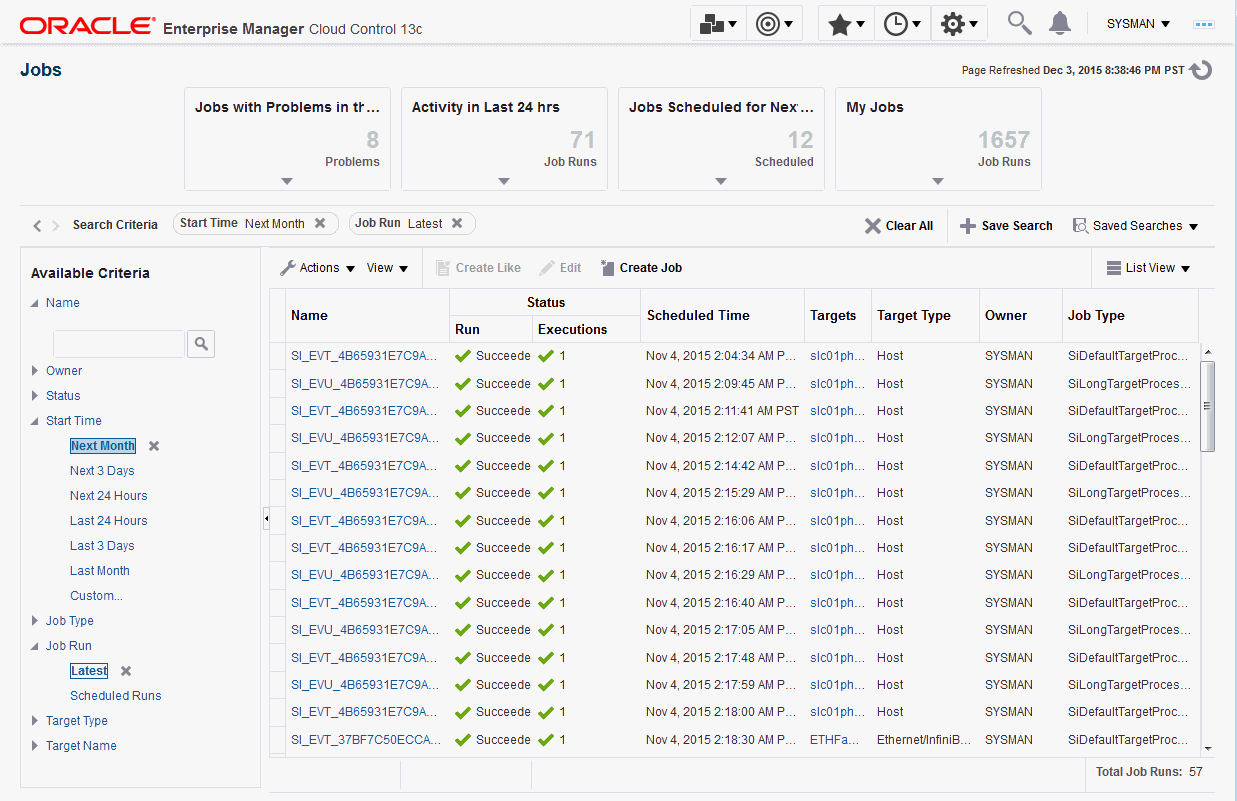
Besides accessing the Job Activity page from the Enterprise menu, you can also access this page from any target-specific menu for all target types by selecting Job Activity from the target type's menu. When you access this page from these alternate locations, rather than showing the entire list of jobs, the Job Activity page shows a subset of the jobs associated with the particular target.