Group Member Type and Synchronization
There are two types of administration group member targets:
-
Direct Members: Group members whose target properties match the administration group criteria. Monitoring settings, compliance standards, Enterprise Manager policies from the associated template collection are applied to direct members.
Only direct members are represented in the targets count in the Synchronization Status region.
-
Indirect Members: Indirect members are targets whose target properties DO NOT match administration group criteria. However, they have been added to the administration group because their parent target is a direct member of the administration group. Whenever aggregate targets, i.e., targets that have member targets, are added to an administration (or dynamic) group, all members of the aggregate target are, by default, also added to the group. An example of an aggregate target is Oracle WebLogic Server. If that target is added to a group, then all Application Deployment targets on it are also pulled into the group, even if their properties do not satisfy the group criteria. Indirect group members will NOT be part of any template apply/sync operations.
When defining the administration group hierarchy, you have the option of including or excluding any indirect member targets using the Indirect Members drop-down menu. This feature is available with Oracle Enterprise Manager 13c Release 5 Update 10 (13.5.0.10) and later.
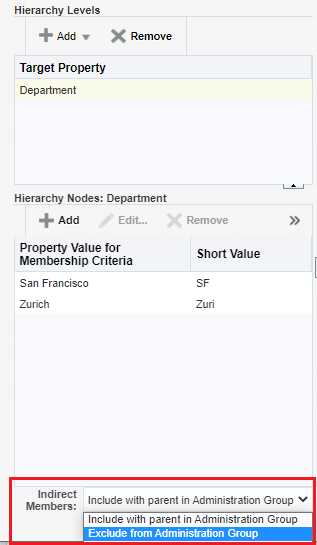
Only direct members are represented in the targets count in the Synchronization Status region.
-
From the hierarchy diagram, click on a group name to access the group's home page. You can also access this information from All Targets groups page.
-
From the Group menu, select Members and then one of the display menu options.