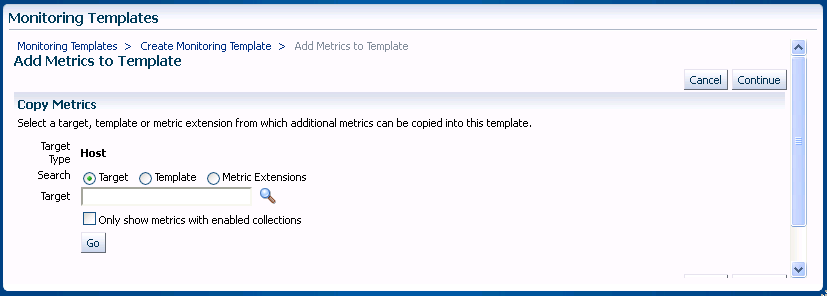Creating a Monitoring Template
Monitoring templates allow you to define and save monitoring settings for specific target types. As such, specific Enterprise Manager privileges are required in order to create monitoring templates.
There are two resource privileges that can be granted to a user/role that allows you to create and/or view monitoring templates:
-
Create Monitoring Template
This privilege allows you to create a monitoring template.
-
View Any Monitoring Template
This privilege allows you to view any monitoring template.
These privileges can be granted from the Resource Privilege page of an Enterprise Manager user, or when creating a role.
Monitoring templates adhere to a typical access model: You can grant either FULL or VIEW access on a template to other users or roles. VIEW access allows you to see and use the monitoring template. FULL access allows you to see, use, edit and delete a monitoring template. The template owner can change access to a template.
By default, Enterprise Manager Super Administrators have FULL access on all monitoring templates.
Monitoring template allow you to define and save monitoring settings for specific target types. To define a new template: