Creating/Editing an SNMP V3 Trap Notification Method
Once an OMS has been enabled to send SNMP traps notifications, the next step is to create a notification method than can be used by an incident rule.
-
From the Setup menu, select Notifications and then SNMP V3 Traps. The Getting Started page displays.
Note:
If want to edit an existing Notification Method, select the desired method from the Notification Methods region and click Edit.
-
Click the Configuration tab. The Configuration page displays.
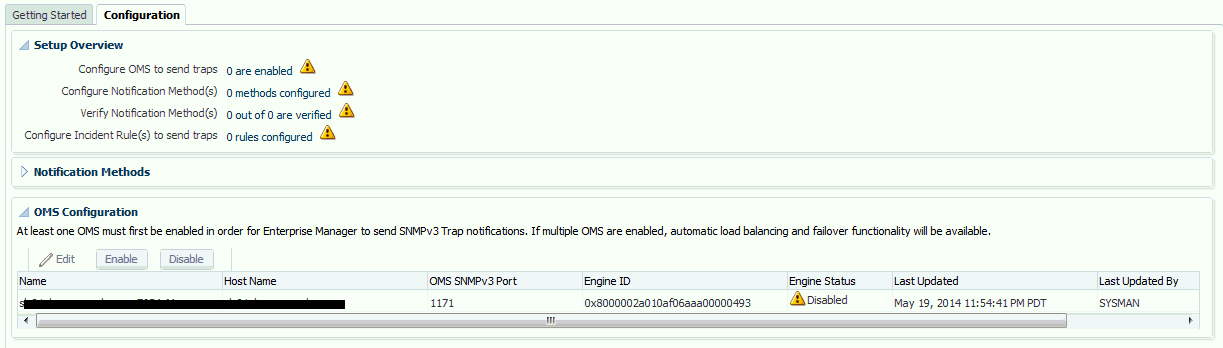
-
From the Notification Methods region, click Create. The SNMPv3 Traps: Create Notification Method page displays.
-
Enter the requisite Notification Method definition parameters. Note: You can enable Repeat Notifications at this point.
-
If you choose to create a new User Security Model entry, from the User Security Model region, ensure the Create New option is chosen.
-
Specify a Username that uniquely identifies the credential. SNMP V3 allows multiple usernames to be set in an SNMP Agent as well as SNMP Manager applications.
-
Select a Security Level from the drop-down menu. Available parameters become available depending on the security level. There are three levels from which to choose:
AuthPriv (Authentication + Privacy:) The sender's identity must be confirmed by the receiver (authentication). SNMP V3 messages are encrypted by the sender and must be decrypted by the receiver (privacy).
AuthNoPriv (Authentication only): The receiver must authenticate the sender's identity before accepting the message.
NoAuthNoPriv (no security): Neither sender identity confirmation nor message encryption is used.
-
For AuthPriv and AuthNoPriv security levels, choose a the desired Authentication Protocol. Two authentication protocols are available:
Secure Hash Algorithm (SHA)
Message Digest algorithm (MD5)
The authentication protocols are used to build the message digest when the message is authenticated.
Privacy Protocol (used for the AuthPriv security level) is used to encrypt/decrypt messages. USM uses the Data Encryption Standard (DES). The Privacy Password is used in conjunction with the Privacy Protocol. the privacy password on both the SNMP Agent and SNMP Manager must match in order for encryption/decryption to succeed.
If you have already have predefined User Security Model entries, choose the Use Existing option and select one of the USM entries from the drop-down menu. USM entries are listed by username.
Note:
Ensure that the USM credentials are identical in OMS and the external trap receiver. If they do not match, Enterprise Manager will still send the SNMP trap, but the trap will not be received. If the USM credentials are invalid, Enterprise Manager will still send the SNMP trap, however, the trap will not be received as the incorrect credentials will result in an authentication error at the SNMP receiver. This type of authentication error will not be apparent from the Enterprise Manager console.
-
-
Once you have entered the requisite Notification Method and USM parameters, click Save. The newly created notification method appears in the Notification Method region of the Configuration page.
Note:
Once you have defined the SNMP V3 Trap notification method, you must add it to a rule. See Creating a Rule to Send SNMP Traps for Events to Third Party Systems or Creating a Rule to Send SNMP Traps for Incidents to Third Party Systems for instructions.