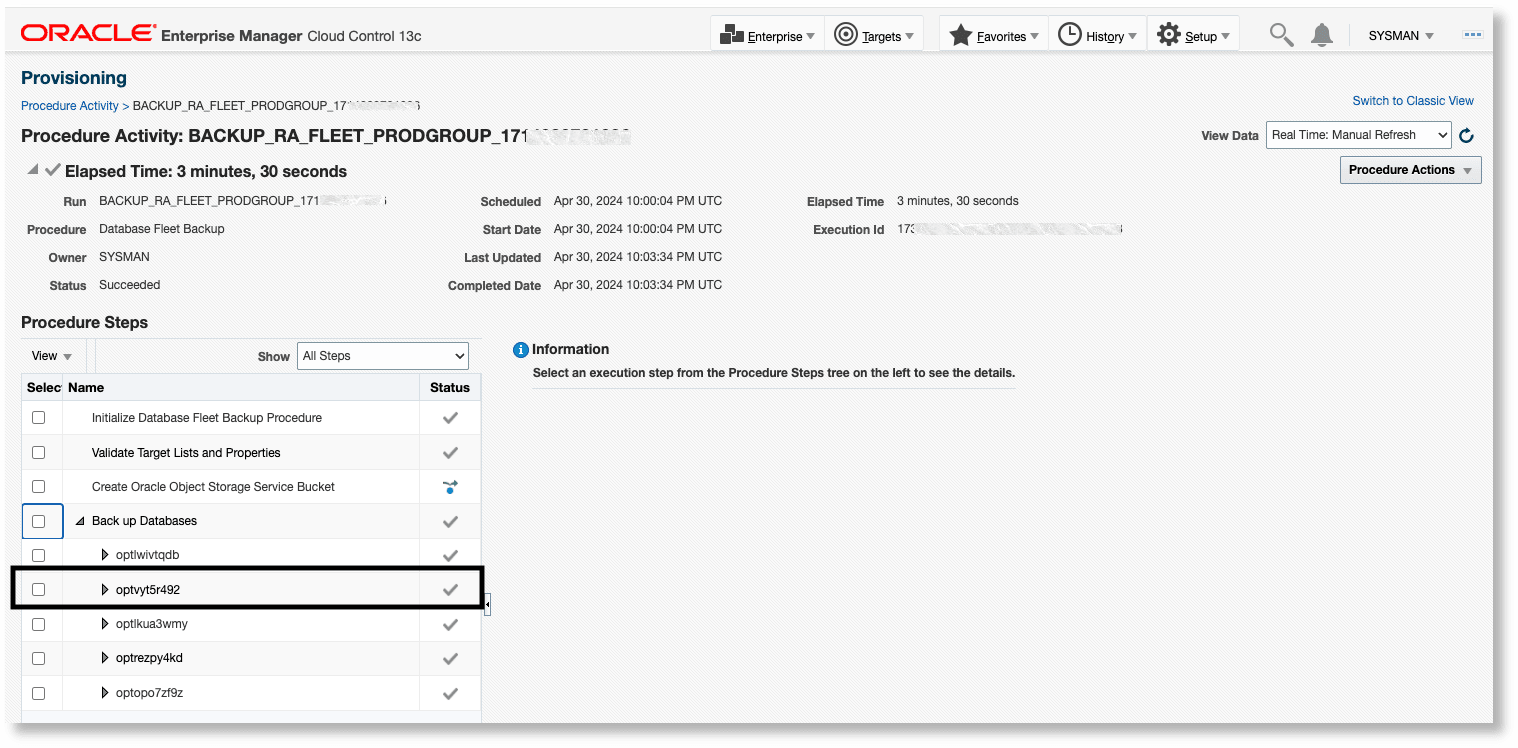Touchless Automated End-to-End Database Fleet Backup Management
Touchless, self-managing fleet backup automation capability can be leveraged by using the protected database management features with EM dynamic groups. After the initial scheduling of the configuration and backup procedures, subsequently discovered databases that join the group are automatically configured to backup to the designated Recovery Appliance and backups scheduled.
Protected Database Fleet Configuration: Select a group as the target for the operation, then select the Auto-Configure option to schedule the procedure to run periodically. Any new databases that join the group will automatically be configured to send backups and redo to the Recovery Appliance on the next execution of the procedure. Databases that have already been configured will be skipped.
Protected Database Fleet Backup Scheduling: Select a group as the target for the operation. Scheduled backup executions against the group will automatically pick up new databases that join the group.
To set up touchless automated end-to-end backup management for a group of databases:
-
Create a dynamic group in Oracle Enterprise Manager: Specify the membership criteria for databases to join this group. In this example, the criteria is that Lifecycle Status must be set to
Productionvalue. For more information about groups, see Use Groups for Configuring and Scheduling Fleet Backup to Recovery Appliance.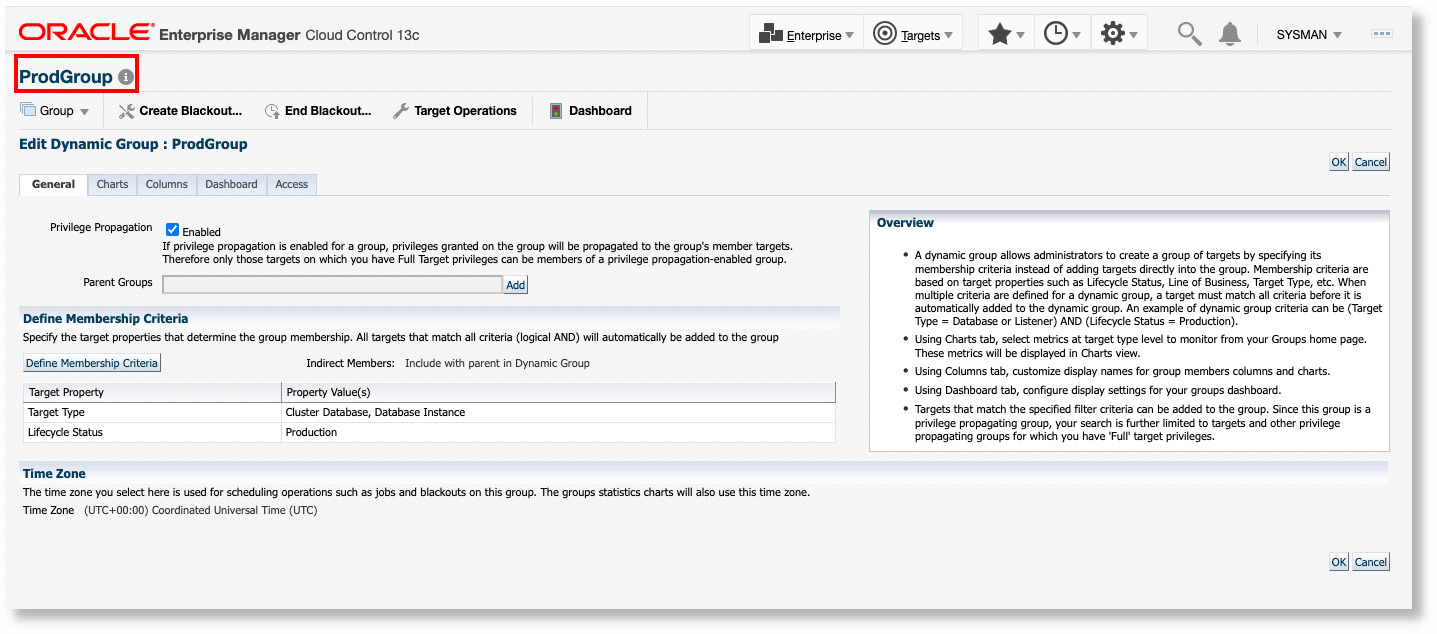
The initial status of the group
ProdGroupshows that it has 4 members.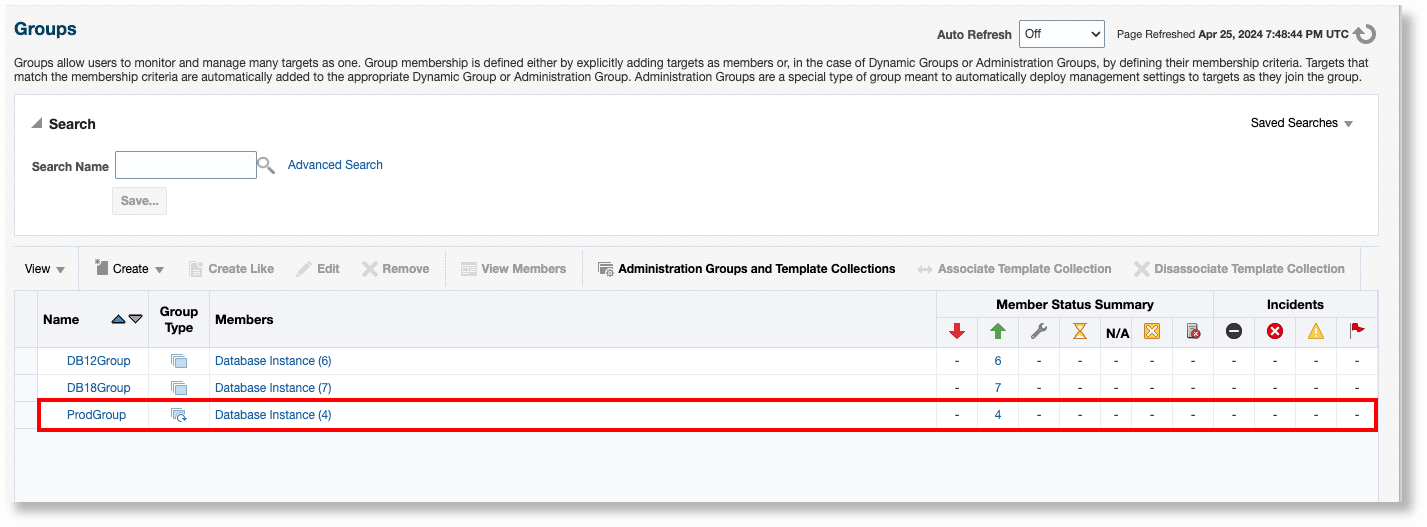
-
In the Configure Fleet Backup to Recovery Appliance wizard:
- In the Targets page, select the group (for example,
ProdGroup) as the target for the fleet configuration operation.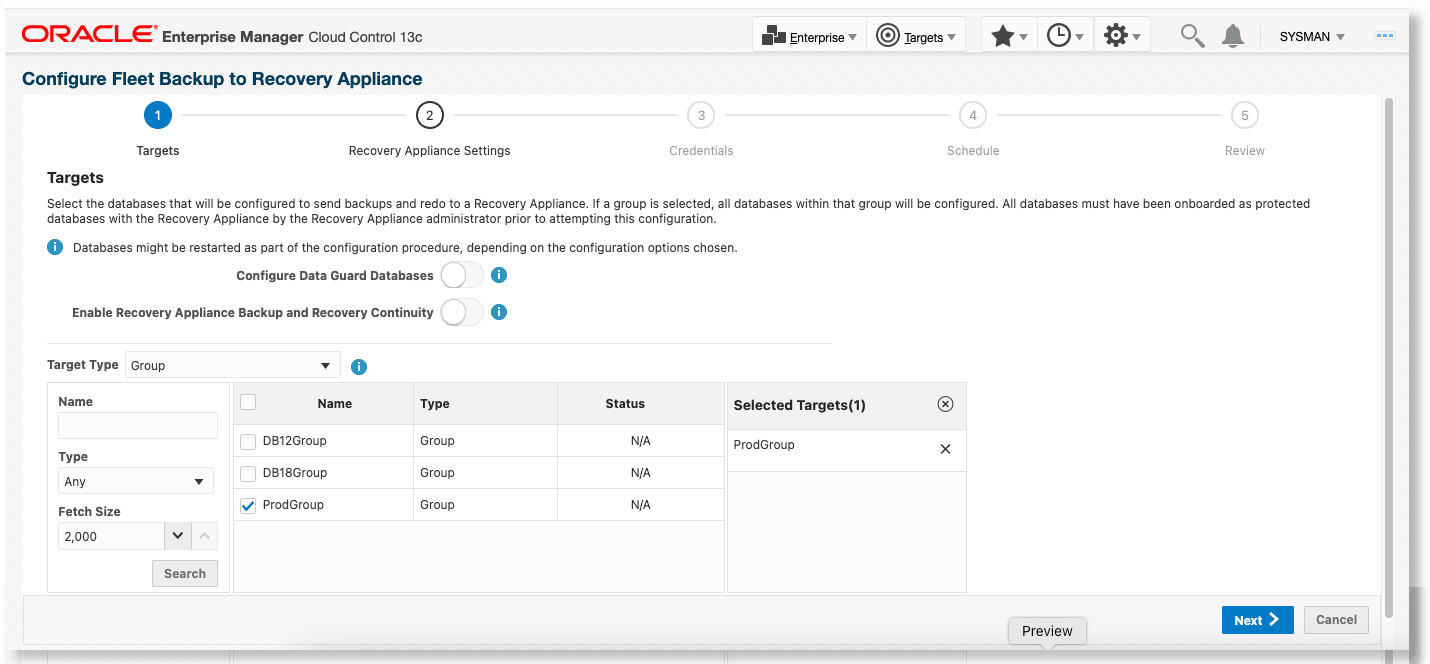
- In the Schedule page, enable Automatically Configure
New Databases in Group.
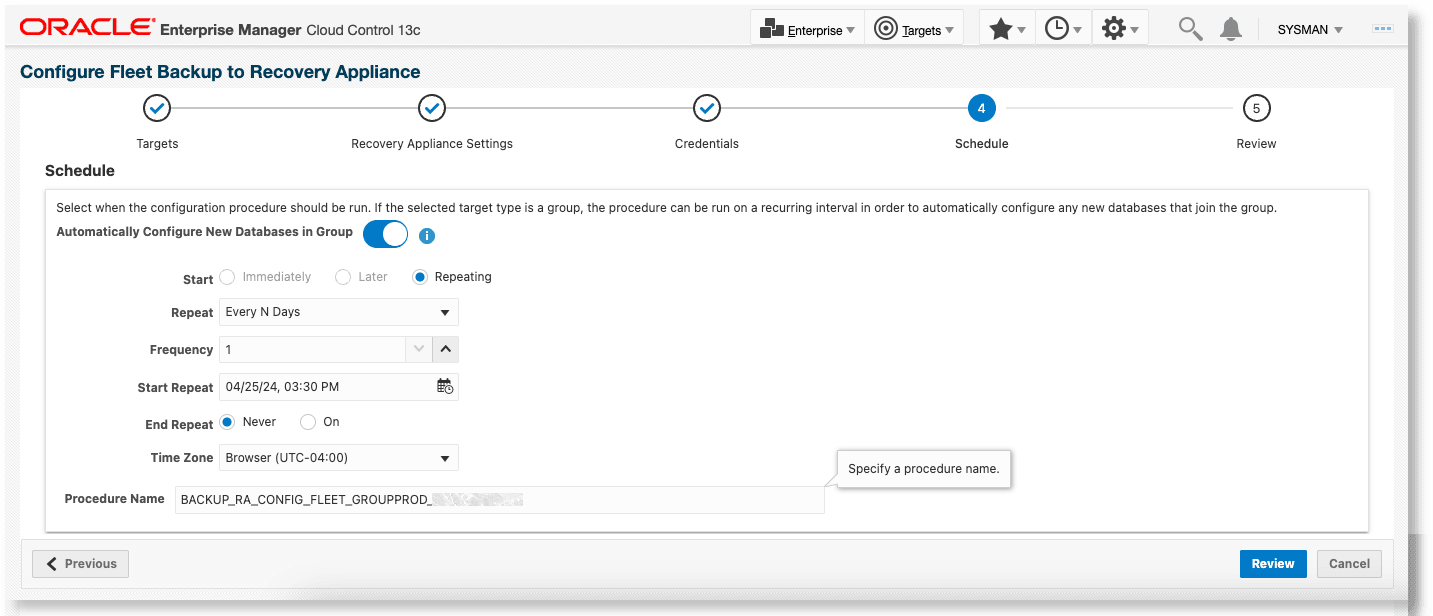
When the deployment procedure is submitted, the first execution of the deployment procedure shows that the four databases that are part of this group are configured to backup to the Recovery Appliance.
- In the Targets page, select the group (for example,
-
In the Schedule Oracle-Suggested Fleet Backup to Recovery Appliance wizard, select this group (for example,
ProdGroup) as the target.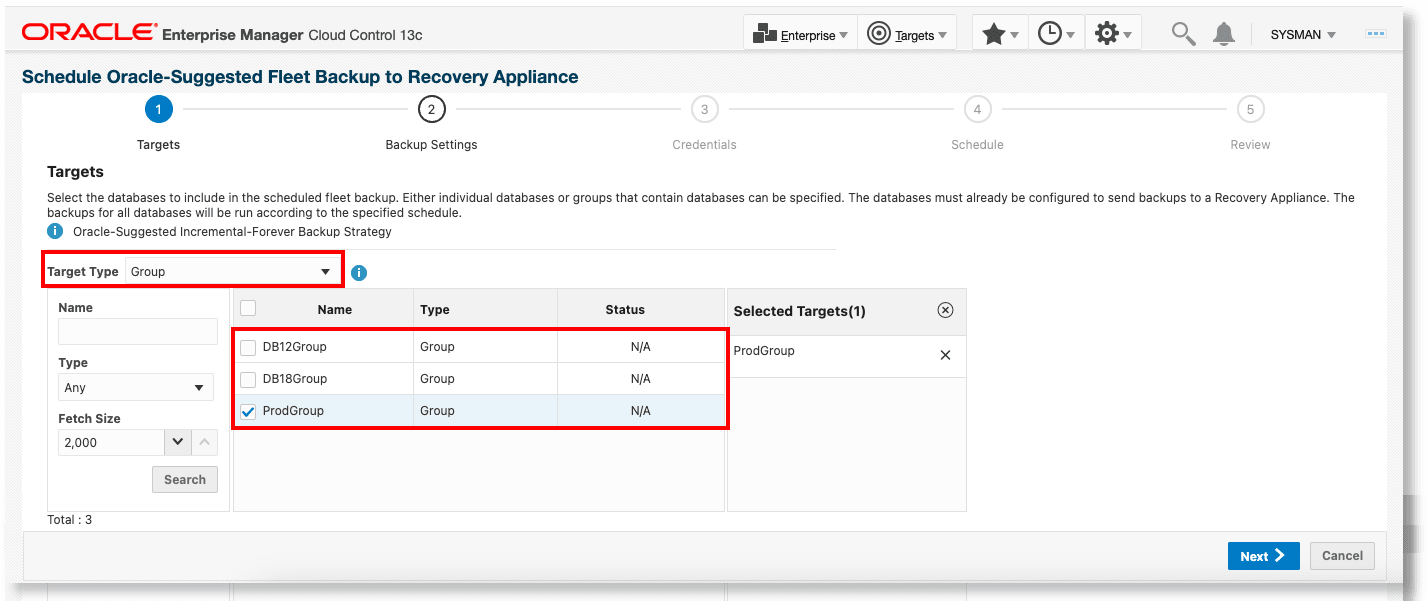
Specify to run the backup for this group of databases every night.
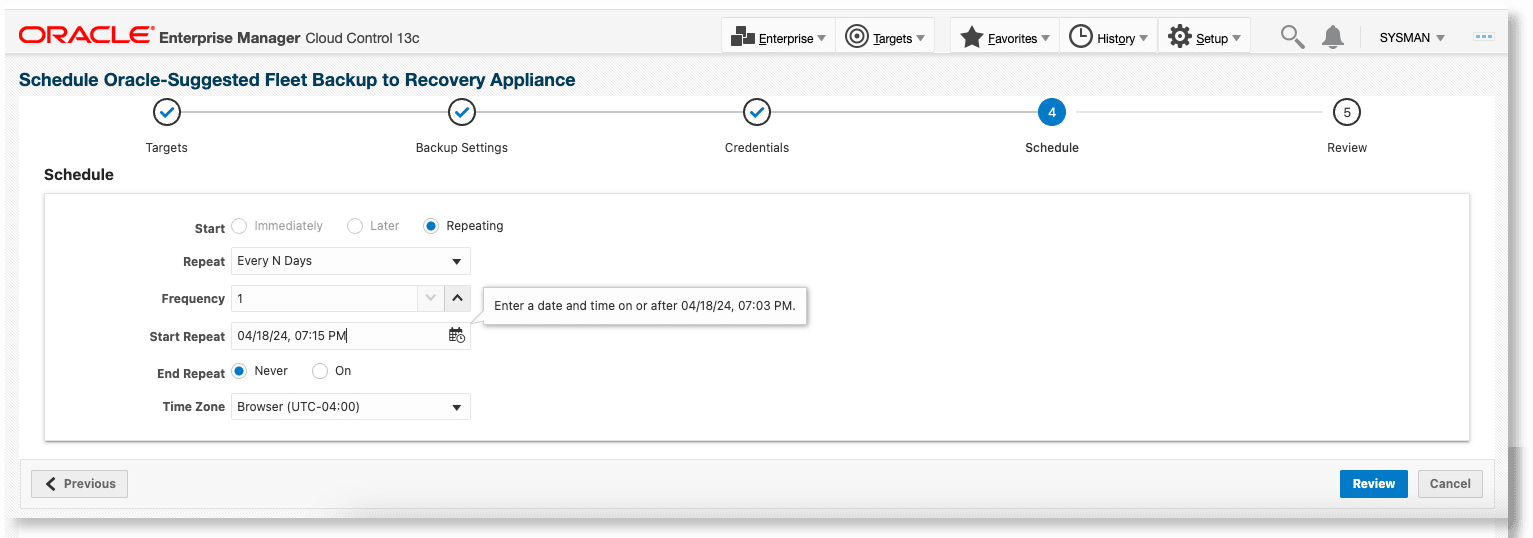
The Fleet Schedule backup procedure that runs shows that the four databases were indeed backed up.
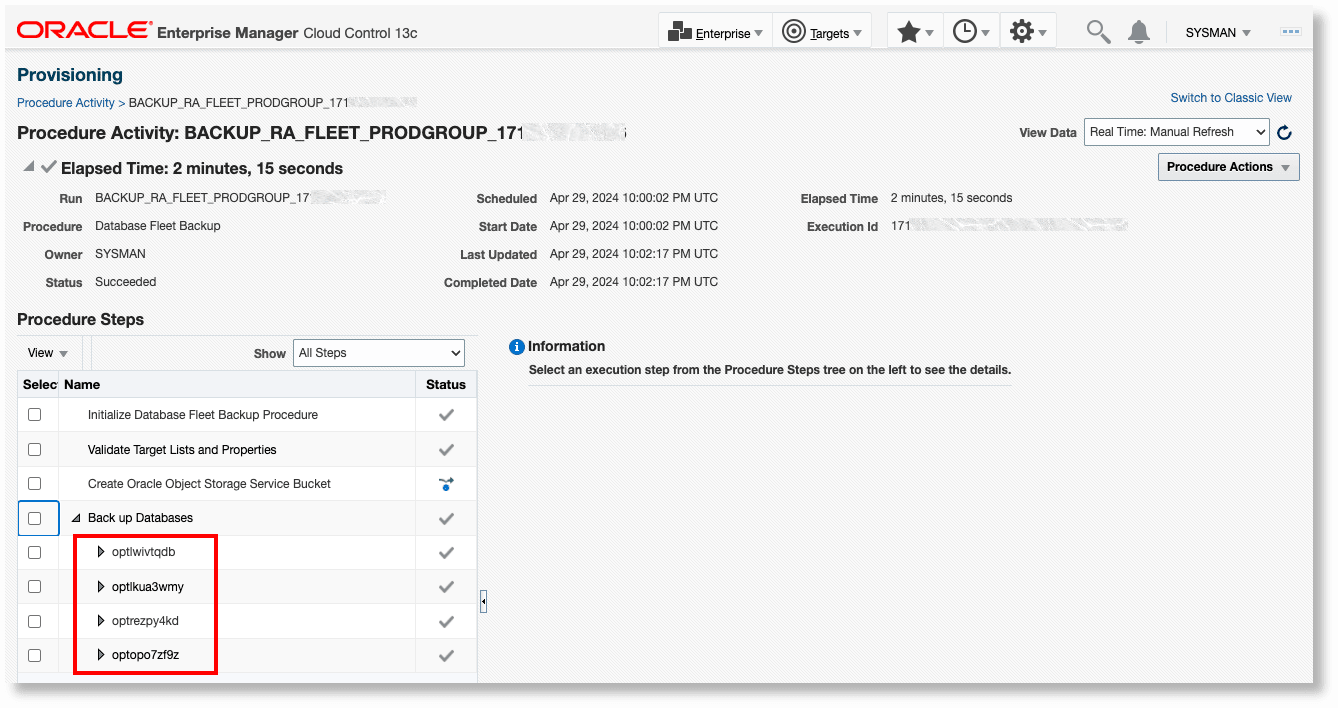
At a later point, a fifth database is discovered with Lifecycle
status set to Production. This database automatically joins the
group ProdGroup.
The next run of the Fleet Configure Backup procedure picks up this one new database and configures it to backup to the Recovery Appliance.
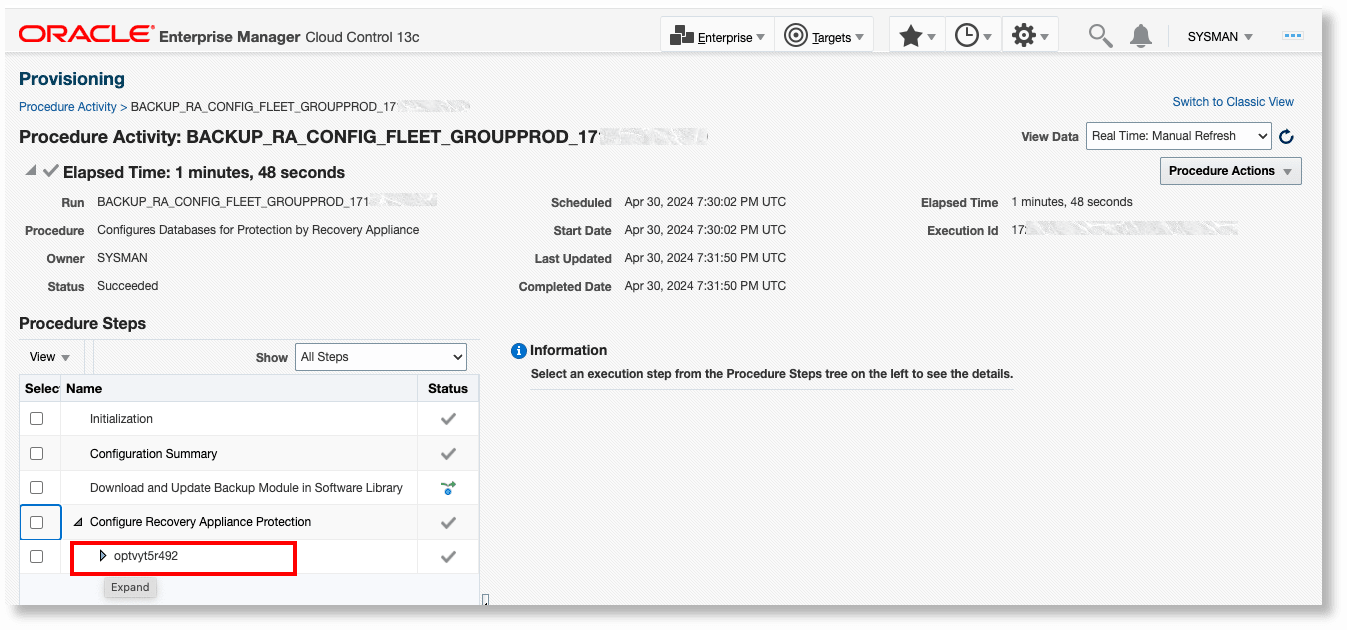
Once this is done, the next run of the Fleet Schedule Backup procedure automatically backs up this database (along with the four original databases) to the Recovery Appliance.