The Enterprise Manager Solution
Enterprise Manager uses a single, integrated patching workflow that not only helps you identify the patches relevant to your data center but also helps you download and roll them out in an unattended manner. Ensuring 100% compliance with your policies and standards.
Figure 21-1 Patching Your Datacenter Use Case
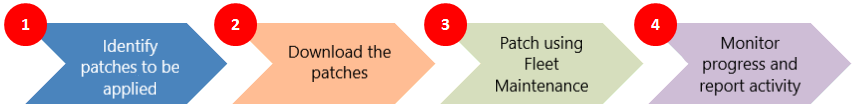
Identify the Patches Relevant to Your Data Center
Use Enterprise Manager's patch recommendations to identify the patches relevant to your data center. Patch recommendations are proactive notifications of potential system issues and recommendations that help you improve system performance and avert outages. The patches recommended for you are security patches and patches based on your enterprise configuration.
Download, Prepare, and Test Patches
Analyze your environment and verify that the targets in your data center can be patched. Once you are sure they can be patched, download the recommended patches, test the patches, diagnose and resolve all patch conflicts.
Patch Using Database Fleet Maintenance
Follow the easy to use Fleet Maintenance UI that guides you through setting up and using Fleet Maintenance to Migrate, Deploy and Update your environments databases. You can also use the EM CLI verbdb_software_maintenance to perform Fleet Maintenance activities in the command line.
Monitor Progress and Report the Status of the Change Activities
Monitor the progress of the various change activities, track the status of the patching activity, identify drifts, and report the overall status.