15 Standalone Oracle Analytics Server
Beginning with Oracle Enterprise Manager Cloud Control 13c Release 5 (13.5), embedded BI Publisher reporting functionality is no longer available from the Enterprise Manager console.
If you want to use BI Publisher reporting functionality, you will need to install/access a standalone instance of Oracle Analytics Server (OAS), previously called Oracle Business Intelligence Enterprise Edition (OBIEE). Similarly, BI Publisher, which is part of OBIEE, has been renamed Oracle Analytics Publisher (OAP). Detailed instructions for installing and configuring a standalone OAS/OAP system are fully documented in the following technical brief:
By using a standalone OAS deployment for your reporting needs, you'll have the flexibility to update reporting functionality independent of Enterprise Manager installation, upgrade, and patch cycles.
Enterprise Manager Upgrade Considerations
When upgrading from Enterprise Manager 13.4 or earlier (with embedded BI Publisher), it's important that you take into consideration the following, prior to performing the upgrade to Enterprise Manager 13.5 and a standalone OAS, to prevent interruption in report creation.
The most important considerations are:
- Ensuring any customized BIP reports are available in the standalone OAS.
- Ensuring any prior BIP report schedules are migrated to the standalone OAS.
- Prepare for Oracle Provided Out of Box Reports.
- Migrating Customized BIP Reports to standalone OAS.
- Upgrading to Enterprise Manager 13.5.
As shown in the following illustration, prior to performing the Enterprise Manager 13.4 to 13.5 upgrade, complete the Pre-Upgrade Steps. Once you've completed the Enterprise Manager upgrade, follow the Post-Upgrade to 13.5 steps.
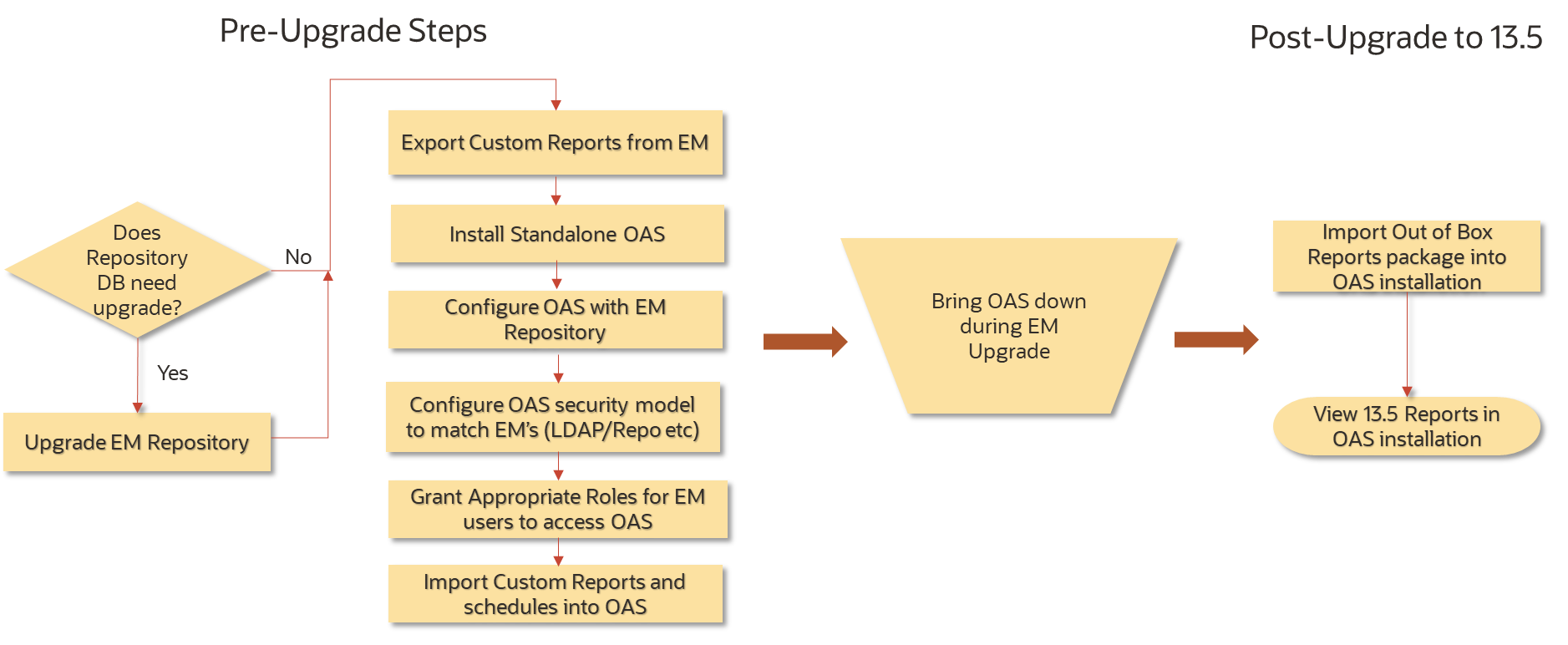
OAS Installation and Configuration
The following table illustrates the high-level steps involved in installing and configuring a standalone OAS for use with Enterprise Manager.
Step 1: Install a standalone OAS.
| Task |
|---|
| 1. Install the latest required version of JDK8 as described in the technical brief. |
| 2. Install Fusion Middleware infrastructure. |
| 4. Install OAS. |
| 5. Install the latest set of Fusion Middleware and OAS
required patches.
See the following documentation note or
any other notes that may have superseded it:
|
| 6. Configure OAS. |
Step 2: Configure a standalone OAS.
- Security configuration utilized by Enterprise Manager 13.4 and/or
Enterprise Manager 13.5.
- Repository-based.
- LDAP- based.
- Whether you are upgrading from Enterprise Manager 13.4 to Enterprise
Manager 13.5.
- Yes.
- No.
Refer to the detailed set of flow charts in the technical brief for a comprehensive outline of the required configuration procedures for the Oracle Analytics Server.
Note:
The flow charts will be maintained as Figure 1 and Figure 2 in any future updates to the referenced technical brief:-
Figure 1. Flow Chart – Overview of installation and configuration steps.
-
Figure 2. Flow Chart – Final steps - Continued from prior page.
More Information
For more information about OAS/OAP, see:
Oracle Analytics Publisher Out-of-Box Reports
Enterprise Manager provides the following out-of-box reports.
-
Agents
-
Alerts
-
ASM Reports
-
Availability
-
Chargeback
-
Cloud Services
-
Comparison and Drift Management
-
Compliance Reports
-
Configuration Compare Reports
-
Consolidation Planner
-
Database Storage Reports
-
EM Example Reports
-
EM Subtemplates
-
Enterprise Manager Health
-
Events
-
Exadata Reports
-
IDM Reports
-
Metrics
-
Operating System
-
Oracle Database Configuration
-
Oracle Database Software
-
OSB Reports
-
Recovery Appliance Reports
-
Service Usage Metrics Reports
-
SOA Reports
-
Usage Tracking Reports
-
WLS Reports
These reports can be imported into Oracle Analytics Publisher. For instructions on how to import these out-of-box reports into OAP, see the technical brief.