Monitor OLV Networks
Enterprise Manager lets you monitor the network for any Oracle Linux Virtualization Manager target from the Network page. To access this page:
-
From the Enterprise menu, select Cloud, then select Oracle Linux Virtualization Infrastructure Home to access the Oracle Linux Virtualization Infrastructure home page.
- From the target navigation tree, select the desired Oracle Linux Virtualization Manager target and choose Manage Network from the target menu.
The Network page is displayed.
Figure 6-2 Manage Network menu
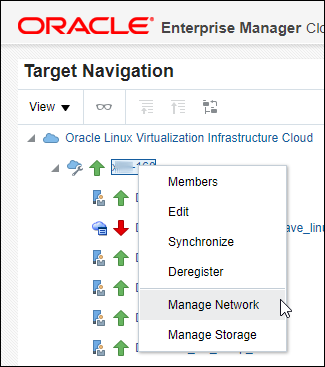
Figure 6-3 Networks Tab
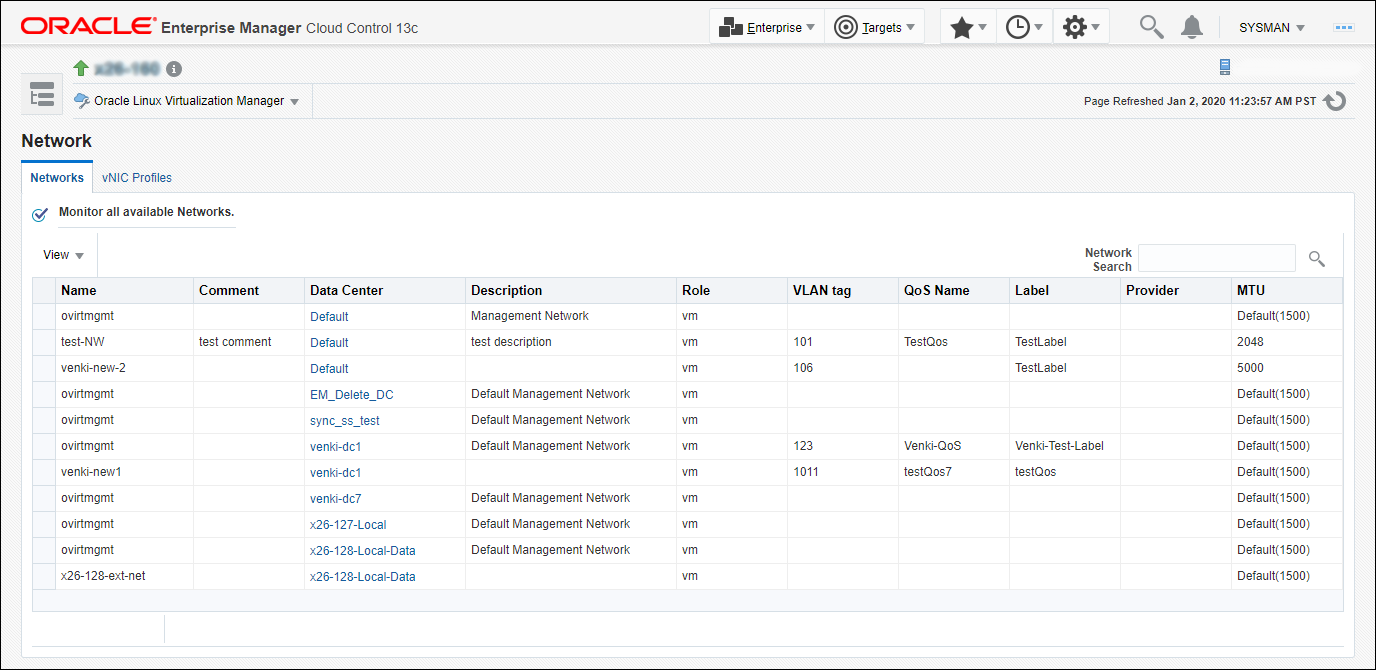
The Networks page provides tabs giving you quick access to:
- Networks: A comprehensive overview of all available networks in your monitored environment.
- vNIC Profiles: A comprehensive overview of all virtualized Network Interface Cards (vNIC). A vNIC is a virtualized Network Interface Card, used by a Virtual Machine as its network interface.