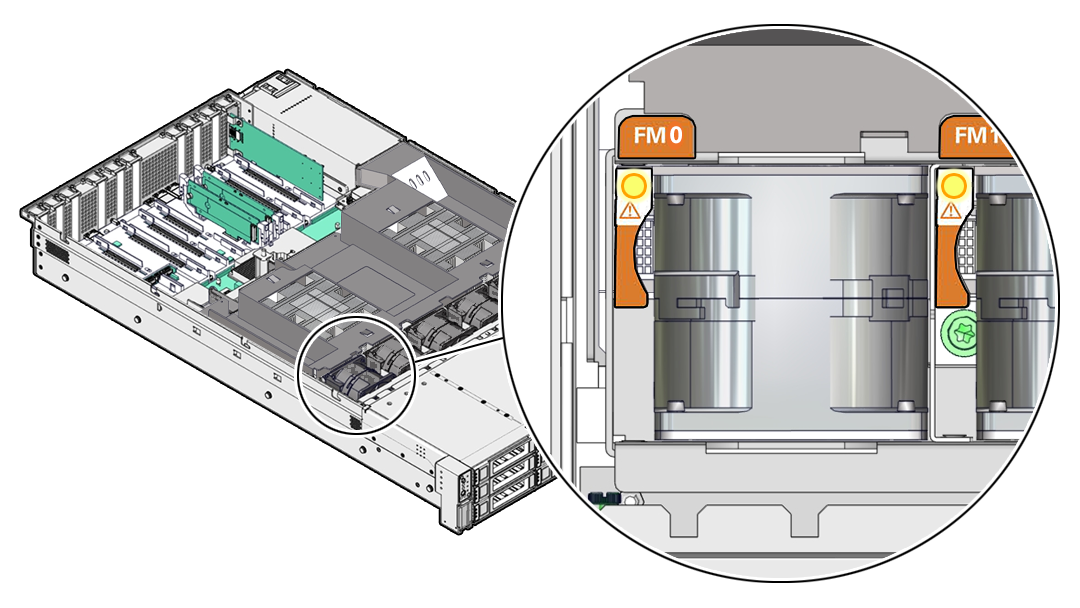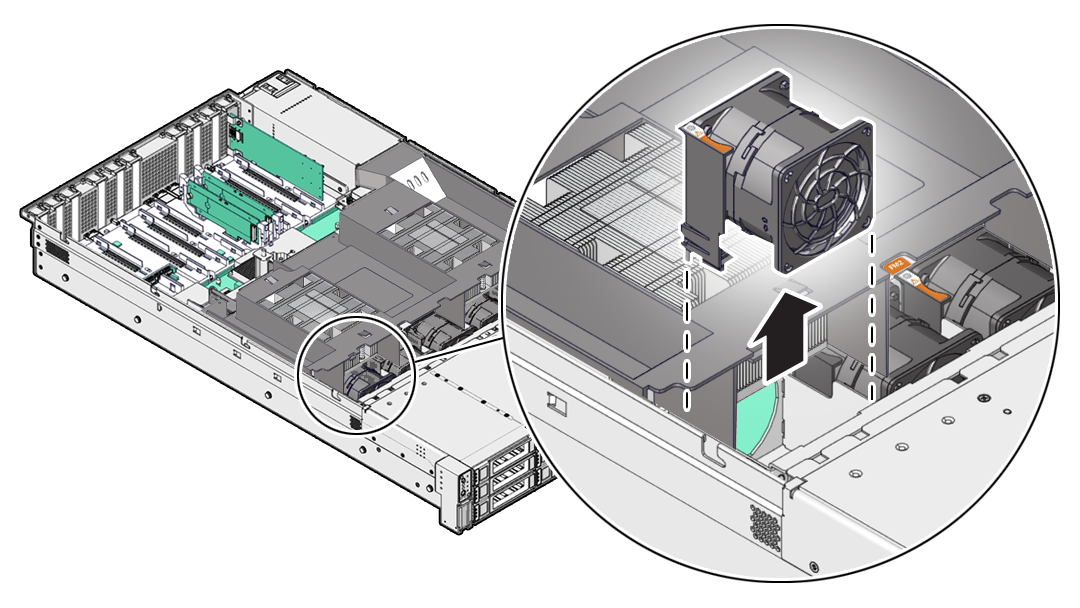Remove a Fan Module
You do not have to power off the server to service fan modules.
Caution:
When removing and replacing a fan module in the Exadata Server X11M, you must complete the entire procedure within 60 seconds to maintain adequate cooling in the system. Remove and replace only one fan module at a time. Ensure that you have obtained the replacement fan module and that is it is ready for installation before starting the replacement procedure.
Each fan module contains one fan, with two fan motors per fan. The two fan motors provide separate tachometer signals so that the fan module reports two tach signals to Oracle ILOM. Even if only one fan motor is faulted within the fan module, the Oracle ILOM service processor detects that two fan motors have failed to spin while the fan module is removed. If the fan module is not replaced within 60 seconds of removal, Oracle ILOM will take the protective action to shut down the system to prevent thermal damage to the system.
If the cover is not installed within 60 seconds, the system may shutdown due to over-temperature or a PCIe card may overheat, potentially damaging it.