- Exadata Server X11M Service Manual
- Servicing the Air Baffle
- Remove the Air Baffle
Remove the Air Baffle
-
Prepare the server for service.
- Power off the server.
- Disconnect the power cords from the power supplies.
- Extend the server into the maintenance position.
- Attach an antistatic wrist strap to your wrist and then to a metal area on the chassis.
- Remove the server top cover.
-
Remove the air baffle by lifting the baffle up and out of the server.
Lift up the air baffle in the rear at a 50 degree angle, and slide slightly rearward to clear the air baffle tabs that prevent the front of the baffle from lifting up.
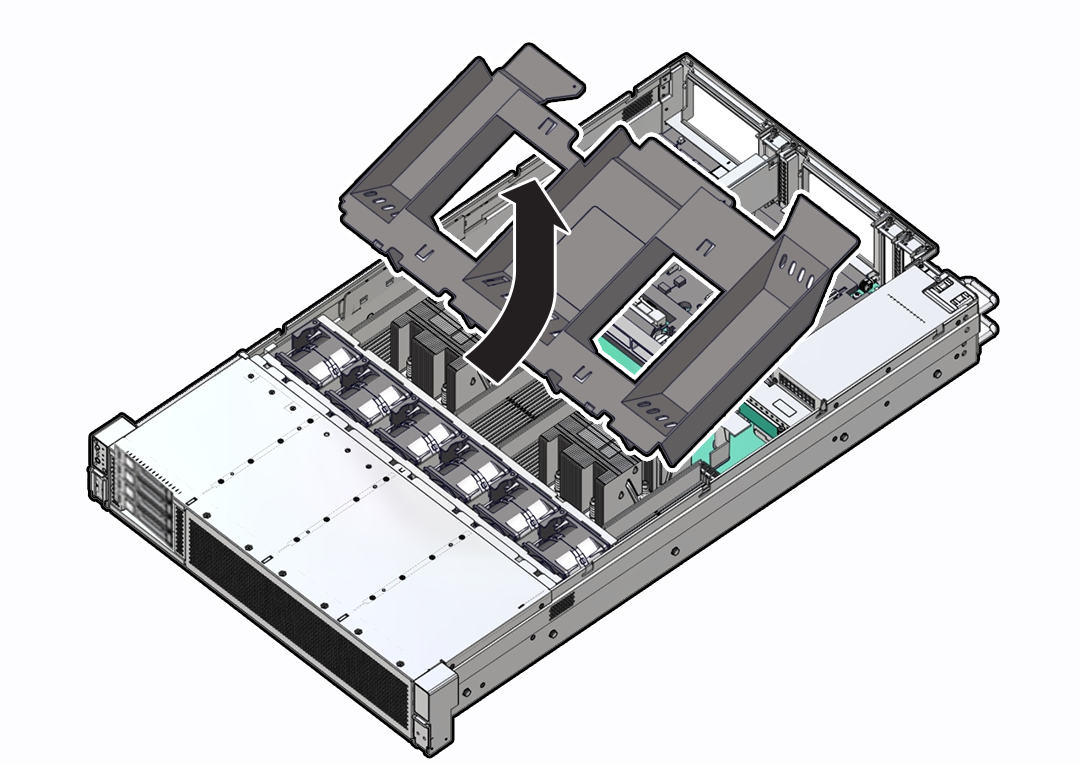
- Set aside the air baffle.
-
Consider your next step:
-
If you removed the air baffle as part of another procedure, return to that procedure.
-
Otherwise, continue to Install the Air Baffle.
-