- Exadata Server X11M Service Manual
- Servicing the Battery
- Install the Battery
Install the Battery
- Unpack the replacement RTC battery.
- Press the new battery into the battery retainer.
- Install the battery into the Top-Load Battery Connector as
follows:
Each connector consists of a housing with a positive contact and a negative contact. The floor of the housing is embossed with a `+' to designate the positive contact. The connector features four lips for positive retention of the battery.
- Grasp connector. Support the connector by grasping the
positive end of the connector.
Note:
CAUTION! The connector must be supported, otherwise damage to the soldered contacts could occur. - Slide battery under lips at positive end of connector. While
supporting the connector, hold the battery at an angle with the positive
side facing up, and slide the battery under the lips at the positive end of
the connector.
Note:
Positive side of battery is marked with a ‘+’. - Fully seat battery onto housing floor. Gently push the battery
onto the floor of the housing until the battery is fully seated. There
should be an audible “snap.”
Note:
Insert the battery so that the positive (+) side is facing up.
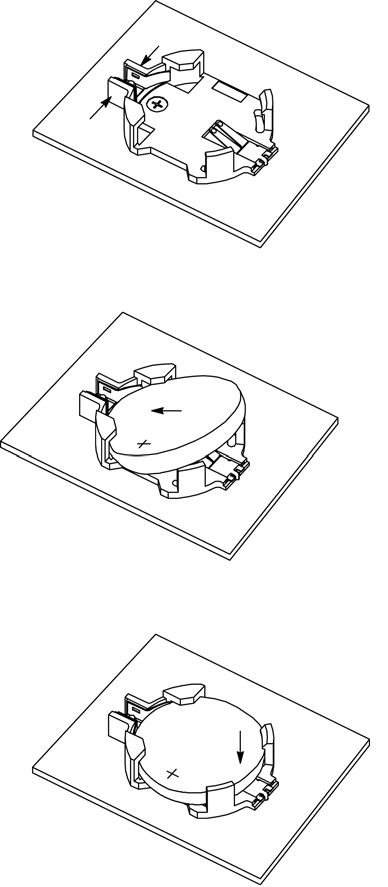
- Grasp connector. Support the connector by grasping the
positive end of the connector.
-
Press the new battery into the battery retainer with the positive side (+) facing up.
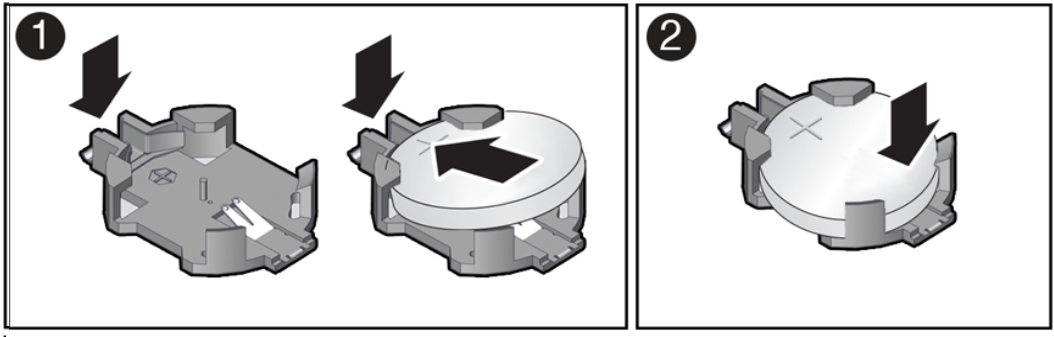
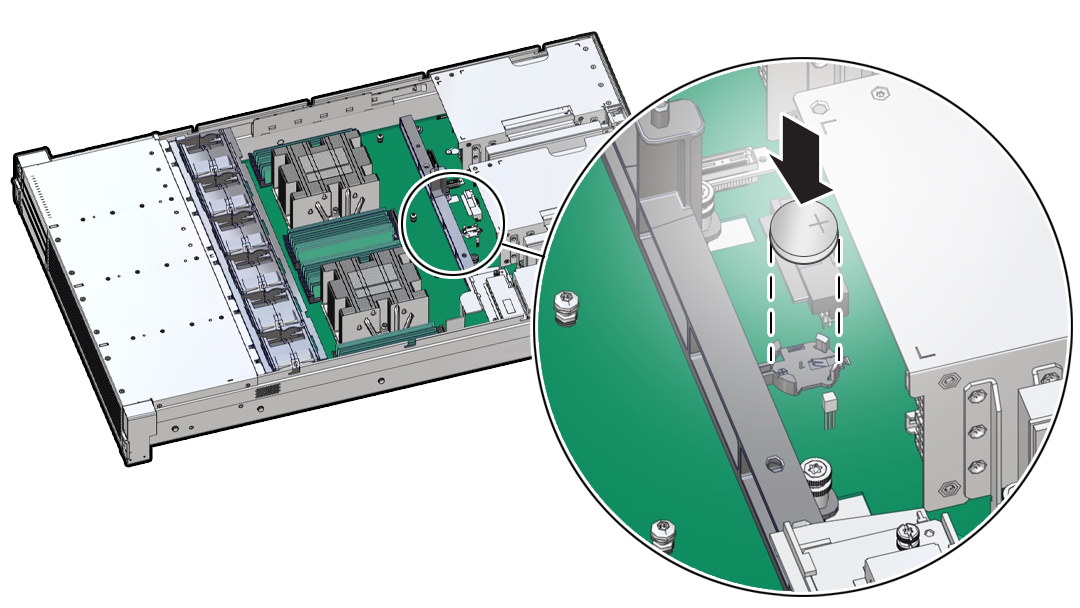
- Install the battery into the Top-Load Battery Connector as
follows:
-
Return the server to operation.
- Install the server top cover.
- Return the server to the normal rack position.
- Reconnect the power cords to the server power supplies, and power on the server.
-
Verify that the System OK LED indicator is lit.
Note:
If the service processor is configured to synchronize with a network time server using the Network Time Protocol (NTP), the Oracle ILOM SP clock is reset as soon as the server is powered on and connected to the network. Otherwise, proceed to the next step.
-
If the service processor is not configured to use NTP, you must do one of the following:
-
Reset the Oracle ILOM clock using Oracle ILOM CLI or web interface. Refer to Oracle ILOM Documentation.
-
Use the BIOS Setup Utility to reprogram the host clock. See BIOS Setup Utility Menus.
-