- Exadata Server X10M Service Manual
- Servicing Fan Modules
- Install a Fan Module
Install a Fan Module
- Remove the replacement fan module from its packaging, and place it on an antistatic mat.
-
With the server top cover removed, install the replacement fan module into the server.
The fan modules are keyed to ensure that they are installed in the correct orientation.
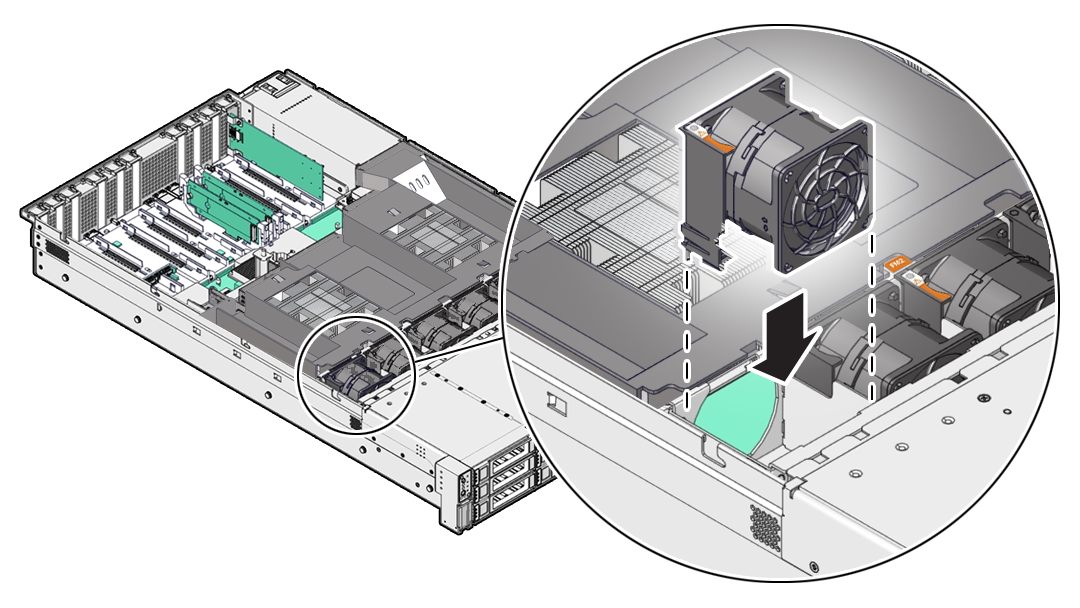
- Press down on the fan module to fully seat the fan module.
- Verify that the fan module status indicator (LED) for the replacement fan module is not illuminated.
- Install the server top cover.
- Verify that the Top Fan Fault LED on the front of the server and the Fault-Service
Required LEDs on the front and back of the server are not illuminated.
See System-Level Status Indicators for more information about identifying and interpreting system status indicators.
-
Consider your next step:
-
If you installed the fan module as part of another procedure, return to that procedure.
-
Otherwise, return the server to operation. See Returning the Server to Operation.
-