3.2.1.4 Filter issues that happened during a specific time window
This feature allows you to refine the view of Fleet Insights data based on a selected time range, helping you isolate and investigate issues more effectively.
Purpose:
- Customized Analysis: By default, Fleet Insights displays data from a 4-hour window ending at the time of the last report generation. You can adjust this time range to focus on specific periods of interest.
- Precise Troubleshooting: Filter statistics and aggregated data to investigate issues that occurred within a defined timeframe, improving diagnostic accuracy and resolution speed.
Select a timeframe from the calendar control, and then click Apply.
Figure 3-6 Global Time Filter
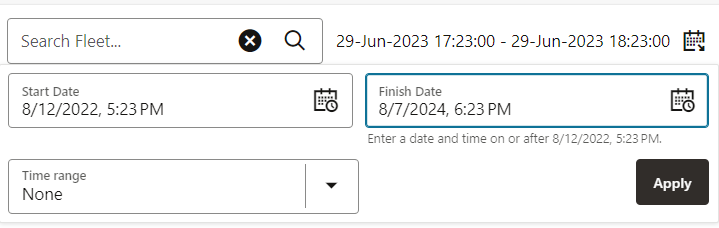
Parent topic: Home