1.9 Diagnose AHF Fleet Insights
The diagnose tool helps you collect diagnostic data on-demand to debug and maintain AHF Fleet Insights.
Figure 1-3 Diagnose AHF Fleet Insights
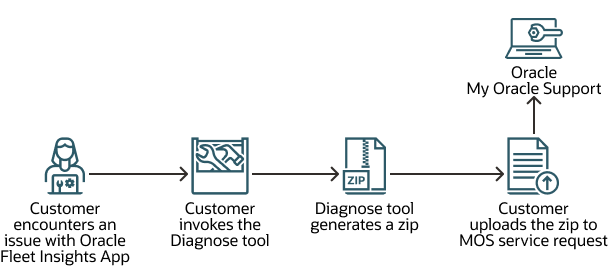
This diagnostic data includes:
- Application logs
- Processing engine logs
- Operating system related details (disk space, #process, and so on)
- Nginx configuration file and logs
- Source environment and properties file
- Plugin logs
- Individual processing stage logs
You can run the diagnostic component through the command-line interface.
./ahffi diagnoseCollects application logs and packages them into a ZIP file that can be used to diagnose issues in the Fleet Insights application.
./ahffi diagnose --collection <collection_id>In addition to the standard application logs, this command includes collection-specific logs—those generated while processing the specified collection.
Parent topic: Get Started