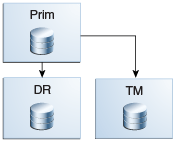9.7.7 Creating Sparse Test Masters from a Single Full Database Copy
You can create multiple sparse test masters from a single copy of a full database.
In this procedure, the source for the test masters is a full copy of a Data Guard physical standby database. This standby database should not be used as a target for switchover or failover; it should only be used as the source for the test masters defined in this process.
This process takes advantage of the hierarchical snapshot functionality to allow redo to be shipped and applied, keeping the standby database current with production while also providing files to be used as source for test masters to be used by Exadata storage snapshots. The physical standby database begins as a full copy of the primary database. When you are ready to create storage snapshots, sparse data files are created pointing to the full database files to apply redo shipped from the primary. These sparse files are then used in the standby database instance to apply redo. You can also open the sparse data files in Active Data Guard mode to supply read only access of current data.
When additional snapshots are required at different points in time, you repeat the process of creating new sparse files on top of the previously created sparse files to apply redo and keep the data current. This allows you to use a single full copy of the data files to use as multiple test masters from different points in time. Also, you can create a new test master in a matter of minutes because you do not have to drop the existing snapshots.
The following tasks assume that a physical standby database has already been created to be used as the source for the test masters. The database can be a container database (CDB) or non-container database (non-CDB).
- Task 1: Prepare the Standby Database to Be Used as a Sparse Test Master
- Task 2: Configure the Sparse Test Master and Sparse Files on the Standby Site
In this task you convert the standby into a test master and create sparse files to receive and apply redo from the primary database. - Task 3: Create Full Database Snapshots Using the New Sparse Test Master
- Task 4: Create a New Sparse Test Master Using a Previously Created Sparse Test Master
Create a new set of snapshots to provide a new test master and new sparse files to contain changes from the primary.
Related Topics
Parent topic: Managing Exadata Snapshots