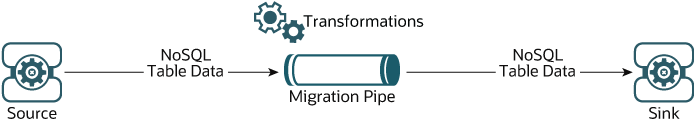Overview
Oracle NoSQL Database Migrator lets you move Oracle NoSQL tables from one data source to another, such as Oracle NoSQL Database on-premises or cloud or even a simple JSON file.
There can be many situations that require you to migrate NoSQL tables from or to an Oracle NoSQL Database. For instance, a team of developers enhancing a NoSQL Database application may want to test their updated code in the local Oracle NoSQL Database Cloud Service (NDCS) instance using cloudsim. To verify all the possible test cases, they must set up the test data similar to the actual data. To do this, they must copy the NoSQL tables from the production environment to their local NDCS instance, the cloudsim environment. In another situation, NoSQL developers may need to move their application data from on-premise to the cloud and vice-versa, either for development or testing.
In all such cases and many more, you can use Oracle NoSQL Database Migrator to move your NoSQL tables from one data source to another, such as Oracle NoSQL Database on-premise or cloud or even a simple JSON file. You can also copy NoSQL tables from a MongoDB-formatted JSON input file, DynamoDB-formatted JSON input file (either stored in AWS S3 source or from files), or a CSV file into your NoSQL Database on-premises or cloud.
As depicted in the following figure, the NoSQL Database Migrator utility acts as a connector or pipe between the data source and the target (referred to as the sink). In essence, this utility exports data from the selected source and imports that data into the sink. This tool is table-oriented, that is, you can move the data only at the table level. A single migration task operates on a single table and supports migration of table data from source to sink in various data formats.
Terminology used with Oracle NoSQL Database Migrator
Learn about the different terms used in the above diagram, in detail.
- Source: An entity from where the NoSQL tables are exported for migration. Some examples of sources are Oracle NoSQL Database on-premise or cloud, JSON file, MongoDB-formatted JSON file, DynamoDB-formatted JSON file, and CSV files.
- Sink: An entity that imports the NoSQL tables from NoSQL Database Migrator. Some examples for sinks are Oracle NoSQL Database on-premise or cloud and JSON file.
The NoSQL Database Migrator tool supports different types of sources and sinks (that is physical media or repositories of data) and data formats (that is how the data is represented in the source or sink). Supported data formats are JSON, Parquet, MongoDB-formatted JSON, DynamoDB-formatted JSON, and CSV files. Supported source and sink types are files, OCI Object Storage, Oracle NoSQL Database on-premise, and Oracle NoSQL Database Cloud Service.
- Migration Pipe: The data from a source will be transferred to the sink by NoSQL Database Migrator. This can be visualized as a Migration Pipe.
- Transformations: You can add rules to modify the NoSQL table data in the migration pipe. These rules are called Transformations. Oracle NoSQL Database Migrator allows data transformations at the top-level fields or columns only. It does not let you transform the data in the nested fields. Some examples of permitted transformations are:
- Drop or ignore one or more columns,
- Rename one or more columns, or
- Aggregate several columns into a single field, typically a JSON field.
- Configuration File : A configuration file is where you define all the
parameters required for the migration activity in a JSON format. Later, you pass this
configuration file as a single parameter to the
runMigratorcommand from the CLI. A typical configuration file format looks like as shown below.{ "source": { "type" : <source type>, //source-configuration for type. See Source Configuration Templates . }, "sink": { "type" : <sink type>, //sink-configuration for type. See Sink Configuration Templates . }, "transforms" : { //transforms configuration. See Transformation Configuration Templates . }, "migratorVersion" : "<migrator version>", "abortOnError" : <true|false> }Group Parameters Mandatory (Y/N) Purpose Supported Values sourcetypeY Represents the source from which to migrate the data. The source provides data and metadata (if any) for migration. To know the typevalue for each source, see Supported Sources and Sinks.sourcesource-configuration for type Y Defines the configuration for the source. These configuration parameters are specific to the type of source selected above. See Source Configuration Templates . for the complete list of configuration parameters for each source type. sinktypeY Represents the sink to which to migrate the data. The sink is the target or destination for the migration. To know the typevalue for each source, see Supported Sources and Sinks.sinksink-configuration for type Y Defines the configuration for the sink. These configuration parameters are specific to the type of sink selected above. See Sink Configuration Templates for the complete list of configuration parameters for each sink type. transformstransforms configuration N Defines the transformations to be applied to the data in the migration pipe. See Transformation Configuration Templates for the complete list of transformations supported by the NoSQL Data Migrator. - migratorVersionN Version of the NoSQL Data Migrator - - abortOnErrorN Specifies whether to stop the migration activity in case of any error or not.
The default value is true indicating that the migration stops whenever it encounters a migration error.
If you set this value to false, the migration continues even in case of failed records or other migration errors. The failed records and migration errors will be logged as WARNINGs on the CLI terminal.
true, false Note:
As JSON file is case-sensitive, all the parameters defined in the configuration file are case-sensitive unless specified otherwise.