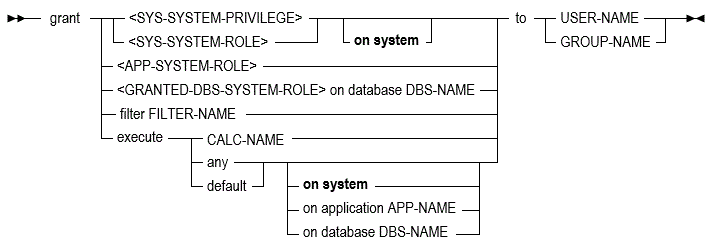Grant
The MaxL grant statement helps you assign an Essbase security filter or a stored calculation to a user or group. If Essbase uses EPM Shared Services security mode, you can also grant privileges and roles.
Keywords
You can grant permissions to users and groups in the following ways using MaxL grant.
- grant SYS-SYSTEM-PRIVILEGE to ...
-
Grant a system-level privilege to a user or group. Available only if Essbase uses EPM Shared Services security mode.
Example:
grant create_application to user3; - grant SYS-SYSTEM-ROLE to ...
-
Grant a system-level role to a user or group. Available only if Essbase uses EPM Shared Services security mode.
Example:
grant no_access to user3; - grant APP-SYSTEM-ROLE to ...
-
Grant an application-level role to a user or group. Available only if Essbase uses EPM Shared Services security mode.
Example:
grant manager to user3; - grant GRANTED-DBS-SYSTEM-ROLE to ...
-
Grant a database-level role to a user or group. Available only if Essbase uses EPM Shared Services security mode. In this mode, user or group access can only be assigned at the application level. If the application has more than one database (cube), trying to change access for one cube implicitly changes the access privilege on all cubes belonging to that application.
Example:
grant read to user3; - grant filter FILTER-NAME to...
-
Assign a filter to a user or group that grants or denies permissions to the specified database at a data-value level of detail.
Example:
grant filter Sample.basic.filter8 to user5; - grant execute CALC-NAME to...
-
Grant the user or group permission to run the specified stored calculation script.
Example:
grant execute Sample.Basic.EBudg to user3; - grant execute any on system to...
-
Grant the user or group permission to run any calculation against any database on the Essbase Server.
Example:
grant execute any to calcmgr; - grant execute any on application...to...
-
Grant the user or group permission to run any calculation against any databases in the specified application.
Example:
grant execute any on application Sample to calcmgr; - grant execute any on database...to...
-
Grant the user or group permission to run any calculation against the specified database.
Example:
grant execute any on database Sample.Basic to calcmgr; - grant execute default on system to...
-
Grant the user or group permission to run the default calculation against any database on the Essbase Server.
Example:
grant execute default on system to calcmgr; - grant execute default on application...to...
-
Grant the user or group permission to run the default calculation against any databases in the specified application.
Example:
grant execute default on application Sample to appcalcmgr; - grant execute default on database...to...
-
Grant the user or group permission to run the default calculation against the specified database. The default calculation is typically 'CALC ALL;', but it can be changed using alter application set default calculation.
Example:
grant execute default on database Sample.Basic to dbcalcmgr;
Notes
Granting Filters
Users may be granted multiple filters per database.
Granting Calculations
A user or group can run as many calculation scripts as needed per database. Therefore, granting a calculation adds it to the user or group's list of calculations. Grant execute any gives the user or group permission to execute all calculations, including the default calculation.