Create Location Alias
The MaxL create location alias statement helps you create on the Essbase database a location alias referencing another cube, to support cross-cube calculations. Location aliases are used in conjunction with @XREF and @XREF calculation functions.
Minimum permission required: Database Manager.
Syntax
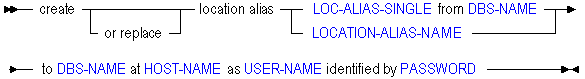
Description of the illustration creloc.gif
Use the MaxL create location alias statement to create a location alias in the following ways:
Keywords
- create location alias
-
Create a location alias, identifying a remote host name, database, user name, and password. The location alias can be used by the @XREF or @XWRITE functions as an abbreviated login to a remote database.
- create or replace location alias
-
Create a location alias, replacing any existing location alias of the same name on the same database.
- create or replace location alias … from <dbs-name>
-
Specify the name of the current database (the database on which the location alias is being created).
- create or replace location alias … to <dbs-name>
-
Specify the name of the remote database to log in to.
- create or replace location alias ...at <host-name>
-
Specify where the remote database resides (using discovery URL).
- create or replace location alias ...as <user-name> identified by <password>
-
Specify a user name and password with which to log in to the remote database.
Notes
-
This statement requires the database to be started.
-
Location aliases created using MaxL must be valid.
-
Location aliases are used by the @XREF and @XWRITE calculation functions for cross-database calculations.
Example
create location alias EasternDB from Sample.Basic to East.Sales at "https://192.0.2.1:443/essbase/agent" as adminuser identified by 'password';Creates a location alias called EasternDB on Sample.Basic that represents the following login information:
-
remote host = https://192.0.2.1:443/essbase/agent
-
application = East
-
database = Sales
-
user name = adminuser
-
password = password