Create Drillthrough
The MaxL create drillthrough statement helps you create a drill-through URL within the active Essbase cube outline. For each drillable region, you can enable URL access to Web content hosted on Oracle ERP and EPM applications. The limit of drill-through URLs per cube is 255.
Syntax
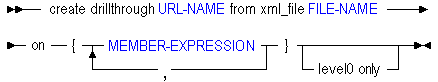
Description of the illustration create_drillthrough.gif
Use the MaxL create drillthrough statement to create an Essbase drill-through URL definition in the following ways:
Keywords
- create drillthrough URL-NAME from xml_file FILE-NAME
-
The from xml_file clause indicates the path to the local URL XML file that defines the link information.
The URL XML is created by the ERP or EPM application that deployed the cube. The XML contains the drill-through URL display name and a URL enabling the hyperlink from a cell to a Web interface to occur.
The following is a sample URL XML file:
<?xml version="1.0" encoding="UTF-8"?> <foldercontents path="/"> <resource name="Assets Drill through GL" description="" type="application/x-hyperion-applicationbuilder-report"> <name xml:lang="fr">Rapport de ventes</name> <name xml:lang="es">Informe de ventas</name> <action name="Display HTML" description="Launch HTML display of Content" shortdesc="HTML"> <url>/fusionapp/Assetsdrill.jsp?$SSO_TOKEN$&$CONTEXT$&$ATTR(ds,pos,gen,level.edge)$ </url> </action> </resource> </foldercontents> - create drillthrough … on {<member-expression>,...}
-
The on MEMBER-EXPRESSION clause defines the list of drillable regions, using the same member-set calculation language that is used to define security filters. The list of drillable regions must be enclosed in {brackets}.
The number of drillable regions in a drill-through URL is limited to 256. The number of characters per drillable region is limited to 65536.
- create drillthrough … level0 only
-
The optional level0 only clause restricts the URL definition to level-0 data.
Example
create drillthrough sample.basic.myURL from xml_file "myfile1.xml" on {'@Ichildren(“Qtr1”)', '@Ichildren(“Qtr2”)'} level0 only;