Alter Session
The MaxL alter session statement helps you set MDX display options for Essbase.
Syntax
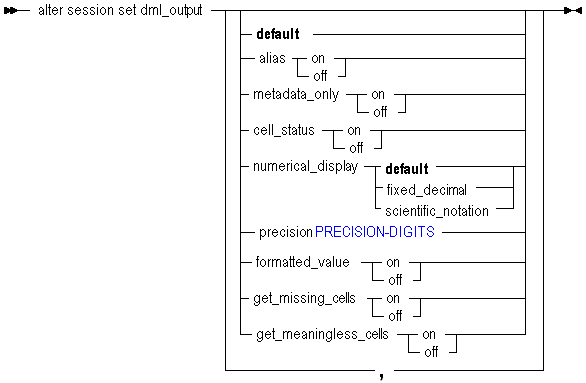
Description of the illustration altsess.gif
Use MaxL alter session to change the following MDX output settings:
Keywords
- alter session set dml_output default
-
Revert to the default MDX display settings in the MaxL Shell. The default settings are: alias ON, metadata_only OFF, cell_status OFF.
Example:
alter session set dml_output default; - alter session set dml_output alias on|off
-
Set whether to use aliases instead of member names.
Example:
alter session set dml_output alias off; - alter session set dml_output metadata_only on|off
-
Set whether to show only the metadata, with no data.
Example:
alter session set dml_output metadata_only on; - alter session set dml_output cell_status on|off
-
Set whether to display cell status. Cell status is additional information returned with each cell value in MDX query outputs.
Example:
alter session set dml_output cell_status off;Note:
Every cell consists of one member from each dimension. Up to four cell-status types may be returned with the output:
-
DC: Dynamic Calc. If any of the members defining the cell is Dynamic Calc, this status is on.
-
RO: Read Only. If the cell cannot be written to (for example, by lock-and-send), this status is on. Security filters in the database might cause cells to be read-only. Dynamic Calc cells are automatically read-only.
-
CM: Calculated Member. If any of the members defining the cell is a calculated member, this status is on.
-
LO: Linked Object. If the cell has any associated Linked Reporting Objects, this status is on.
-
- alter session set dml_output numerical_display fixed_decimal| scientific_notation|default
-
Set whether MaxL returns data values in MDX query output as fixed decimals, scientific notation, or default format (values are returned in a reasonable combination of decimals or scientific notation).
Example:
alter session set dml_output numerical_display fixed_decimal; - alter session set dml_output precision <precision-digits>
-
Set the number (0-15) of decimal places to include for the data values in MDX query output.
Example:
alter session set dml_output precision 3; - alter session set dml_output formatted_value on|off
-
Set whether to return formatted values for all cells of type text or date, or cells associated with a format string. By default, this setting is on.
Example:
alter session set dml_output formatted_value off; - alter session set dml_output get_missing_cells on|off
-
Set whether to return #Missing valued cells for all cells of type text or date, or cells associated with a format string. By default, this setting is on.
Example:
alter session set dml_output get_missing_cells off; - alter session set dml_output get_meaningless_cells on|off
-
Set whether to return #Meaningless for cells that are empty only because they are unassociated with the context attribute or varying attribute. By default, this setting is off, and the empty cells display as #Missing.
The following example query gets sales for all products, but the aggregation is specified by the slicer context only for Ounces_12.
SELECT {Sales, Cogs} ON COLUMNS, {Product.Levels(0).Members} ON ROWS FROM Sample.Basic WHERE (Ounces_12) ;A value of #Meaningless is displayed for any members not associated with the attribute Ounces_12.
Example:
alter session set dml_output get_meaningless_cells off;