Delete RCU Schemas for Essbase
To delete or clean up your Essbase schemas, use the Fusion Middleware RCU utility and the following steps, with the Drop Repository option. If you prefer to use the command-line method with Silent mode, skip to that section near the end of this topic.
Drop Schemas using the Utility
-
In the Oracle Home where Fusion Middleware is installed, open a terminal in
/oracle_common/bin. For example, open a terminal in/scratch/user/oracle_home/oracle_common/bin. -
Run the
rcucommand to launch the Repository Creation Utility.Linux Example
./rcuWindows Example
rcu.bat -
On the Welcome page, click Next.
-
On the Create Repository page, click Drop Repository, and then Next.
-
On the Database Connection Details page, enter the connection details, and click Next.
-
On the Select Components page, be very careful to select the correct schema prefix for the schemas that you want to delete.
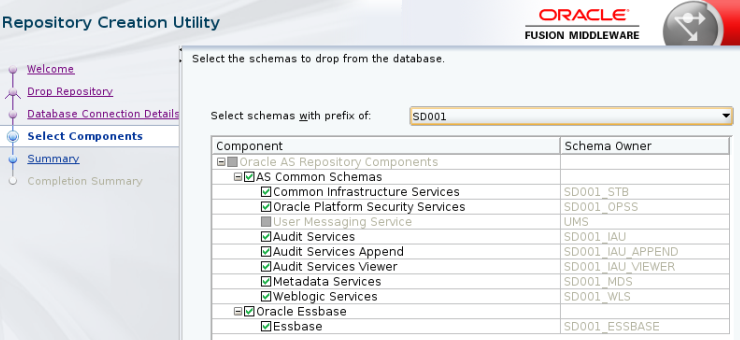
Click Next, and OK to confirm.
-
On the Summary page, it's recommended to click Save Response File, if you might want to do a silent schema removal later. Review the summary of schemas to be dropped, and click Drop to remove them.
-
Review the Completion Summary page, and click Close.
Drop Schemas using Silent mode
For the Silent mode to drop all RCU schemas, prefixes, and components, you can use the command syntax below. The connectString can be found in the configuration log, rcu log, or response file generated during configuration. If the RCU is connected via SQL tools (such as SQL Developer or SQL Plus), close all active connections before proceeding to drop RCU schemas.
<ORACLE_HOME>/oracle_common/bin/rcu -silent -dropRepository -databaseType oracle
-connectString myhost.example.com:1521/orcl -dbUser sys -dbRole sysdba -schemaPrefix
ABC123 -component MDS -component WLS -component OPSS -component STB -component IAU -component IAU_APPEND
-component IAU_VIEWER -component ESSBASE -fIf you're not aware of RCU components to provide as arguments, use the following syntax to list them.
ORACLE_HOME/oracle_common/bin/rcu -silent -listComponents