Pull and Push Methods of Loading External Data into Essbase
When building dimensions and loading data to Essbase from SQL-based sources, you can use either a “pull” or a “push” data flow to move the source data into the Essbase cube.
These examples are relevant for external sources you would access using SQL queries, but you can also load from a file on the server or a path accessible to the server.
Pull Method
When an external source database is network-accessible to Essbase, then data loads and dimension builds can pull SQL query results directly from the source.
Supported pull methods include
-
Connection/Datasource abstractions you define in Essbase
-
SQL Properties you define in the load rule
Example Use Case
Essbase is deployed on a private network (VCN). A secure VPN->VCN connection is provided through a dynamic routing gateway (DRG), using a connection such as FastConnect to extend the private cloud network securely to the source database.
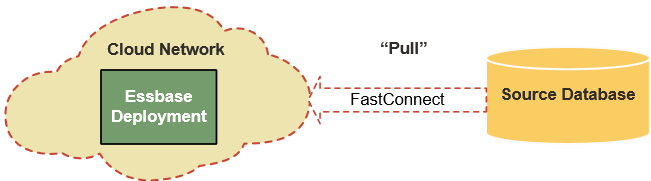
-
Define the connection and Datasource in Essbase web interface
-
Design a load rule over the connection and Datasource
-
Run the data load or dimension build job from Essbase
OR
-
Design a load rule with direct connection details to the source database
-
Run the data load or dimension build job from Essbase
Push Method
An external source database can push SQL query results to Essbase. Pushing data into Essbase is helpful in cases when the database is not network accessible to Essbase. With this method, you use Essbase REST API or CLI to create a local JDBC connection, and also to initiate the data stream. This streaming connection is secured by the HTTPS protocol.
Example Use Case
Essbase is deployed within a firewall/VPN.
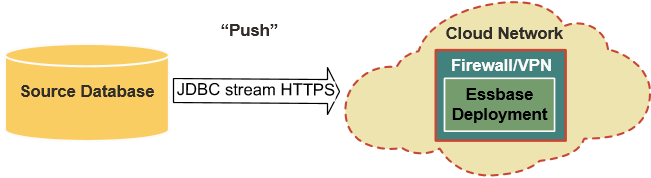
-
Use CLI createlocalconnection command to make a local JDBC connection to the source database
-
Use CLI dimbuild or dataload command, with
-streamand-connoptions, to initiate the data flow over the JDBC connection. For more information, see Build Dimensions and Load Data by Streaming from a Remote Database.