Goal-Seeking Using the LOOP Command
This Essbase calculation script example shows how to calculate the sales value you must reach to obtain a certain profit on a specific product. In this case, the calculation script adjusts the Budget value of Sales to reach a goal of 15,000 Profit for Jan.
As shown in the hierarchy below, assume that no members are tagged as Dynamic Calc, and that the Profit per Ounce member (under Ratios in the Measures dimension) is not included in the calculation.
Figure 24-4 Measures Dimension
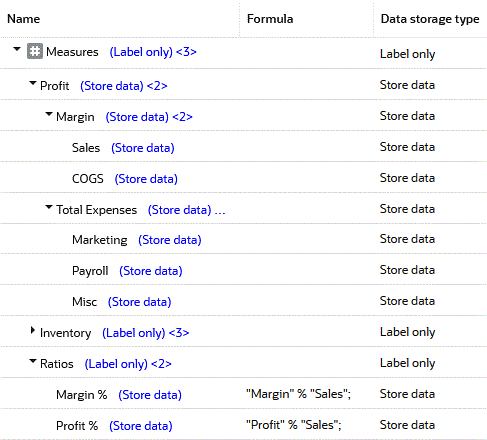
Assume that, before running the goal-seeking calculation script, the data values are:
Product, Market, Budget Jan
Profit 12,278.50
Margin 30,195.50
Sales 49,950.00
COGS 19,755.00
Total Expenses 17,917.00
Marketing 3,515.00
Payroll 14,402.00
Misc 0
Inventory Label Only member
Ratios Label Only member
Margin % 60.45
Profit % 24.58Example script:
/* Declare the temporary variables and set their initial values*/
VAR
Target = 15000,
AcceptableErrorPercent = .001,
AcceptableError,
PriorVar,
PriorTar,
PctNewVarChange = .10,
CurTarDiff,
Slope,
Quit = 0,
DependencyCheck,
NxtVar;
/*Declare a temporary array variable called Rollback based on the Measures dimension */
ARRAY Rollback [Measures];
/* Fix on the appropriate member combinations and perform the goal-seeking calculation*/
FIX(Budget, Jan, Product, Market)
LOOP (35, Quit)
Sales (Rollback = Budget;
AcceptableError = Target * (AcceptableErrorPercent);
PriorVar = Sales;
PriorTar = Profit;
Sales = Sales + PctNewVarChange * Sales;);
CALC DIM(Measures);
Sales (DependencyCheck = PriorVar - PriorTar;
IF(DependencyCheck <> 0) CurTarDiff = Profit - Target;
IF(@ABS(CurTarDiff) > @ABS(AcceptableError))
Slope = (Profit - PriorTar) / (Sales - PriorVar);
NxtVar = Sales - (CurTarDiff / Slope);
PctNewVarChange = (NxtVar - Sales) / Sales;
ELSE
Quit = 1;
ENDIF;
ELSE
Budget = Rollback;
Quit = 1;
ENDIF;);
ENDLOOP
CALC DIM(Measures);
ENDFIXEssbase performs the following calculations:
-
Declares the required temporary variables using the VAR command. Where appropriate, the initial values are set.
-
Declares a one-dimensional array called Rollback to store the Budget values.
The size of Rollback is based on the number of members in the Measures dimension.
-
Fixes on the Jan -> Budget values for all Product and Market members.
-
Ensures that the commands between LOOP and ENDLOOP are cycled through 35 times for each member combination. If, however, the Quit variable is set to 1, the LOOP is broken and the calculation continues after the ENDLOOP command.
-
Cycles through the member combinations, performing the following calculations:
-
Places the Budget -> Sales value in the Rollback temporary array variable.
-
Calculates the acceptable error, by multiplying the Target value (15000) by the AcceptableErrorPercent value (0.001). The result is placed in the AcceptableError variable.
-
Retains the current Sales value, and places the Sales value for the current member combination in the PriorVar temporary variable.
-
Retains the current Profit value, and places the Profit value for the current member combination in the PriorTar temporary variable.
-
Calculates a new Sales value by multiplying the PctNewVarChange value (0.1) by the current Sales value, and adding the current Sales value. The result is placed in Sales.
-
Calculates and consolidates the Measures dimension.
-
Subtracts the PriorTar value from the PriorVar value, and places the result in the DependencyCheck temporary variable.
-
Checks that DependencyCheck is not 0 (zero) (IF).
-
If DependencyCheck is not 0, subtracts the Target value (15000) from the current Profit and places the result in the CurTarDiff temporary variable.
The IF command checks whether the absolute value (irrespective of the + or – sign) of CurTarDiff is greater than the absolute value of AcceptableError:
-
If greater than AcceptableError, calculates the Slope, NxtVar, and PctNewVarChange temporary variables.
-
If not greater than AcceptableError, breaks the LOOP command by setting the value of Quit to 1. The calculation continues after the ENDLOOP command.
-
-
If DependencyCheck is 0, places the value in the Rollback array into Budget. Essbase breaks the LOOP command by setting the value of Quit to 1. The calculation continues after the ENDLOOP command.
-
-
-
Calculates and consolidates the Measures dimension.
The results for product 100-10:
Product, Market, Budget Jan
Profit 15,000.00
Margin 32,917.00
Sales 52,671.50
COGS 19,755.00
Total Expenses 17,917.00
Marketing 3,515.00
Payroll 14,402.00
Misc 0
Inventory Label Only member
Ratios Label Only member
Margin % 28.47839913
Profit % 62.49489762