Data Storage in Data Blocks
Block storage (BSO) cubes are named as such because Essbase stores data values in data blocks.
In the Sample Basic database, the Year, Measures, and Scenario dimensions are dense; the Product and Market dimensions are sparse. The following image shows an outline with the standard dimensions in Sample Basic:
Figure 19-1 Standard Dimensions in Sample Basic
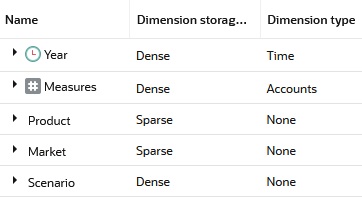
Note:
Sample Basic also contains five attribute dimensions. These dimensions are sparse, Dynamic Calc, meaning that attribute data is not stored in the database.
Essbase creates a data block for each unique combination of members in the Product and Market dimensions (providing that at least one data value exists for the combination). For example, it creates one data block for the combination of 100-10, New York. This data block contains all the Year, Measures, and Scenario values for 100-10, New York. The following image shows an outline of the Product and Market dimensions in Sample Basic:
Figure 19-2 Product and Market Dimensions from Sample Basic
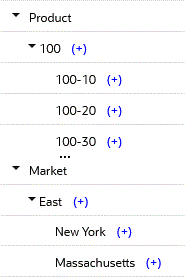
In Essbase, member combinations are denoted by the cross-dimensional operator. The symbol for the cross-dimensional operator is -> (a hyphen followed by a greater-than symbol). So 100-10, New York is written as 100-10 -> New York.
You can categorize data blocks in the following ways:
-
Input
Input blocks are created by loading data to cells in a block. Input blocks can be created for (1) sparse, level 0 member combinations or (2) sparse, upper-level member combinations, when at least one of the sparse members is a parent-level member. Input blocks can be level 0 or upper-level blocks.
-
Noninput
Noninput blocks are created through calculations. For example, in Sample Basic, the East -> Cola block is created during a sparse calculation process (that is, the block did not exist before calculation).
-
Level 0
Level 0 blocks are created for sparse member combinations when all of the sparse members are level 0 members. For example, in Sample Basic, New York -> Cola is a level 0 block because New York and Cola are level 0 members of their respective sparse dimensions. Level 0 blocks can be input or noninput blocks; for example, a level 0 noninput block is created during an allocation process, where data is loaded at a parent level and then allocated down to level 0.
-
Upper level
These blocks are created for sparse member combinations when at least one of the sparse members is a parent-level member. Upper-level blocks can be input or noninput blocks.