@STDEVP
The @STDEVP calculation function for Essbase calculates the standard deviation of the specified data set (expList).
This function assumes that expList represents the entire population. If you want expList to represent a sample of a population, use @STDEV. For large samples, the functions return similar values.
Syntax
@STDEVP (SKIPNONE | SKIPMISSING | SKIPZERO | SKIPBOTH, expList)Parameters
- SKIPNONE
-
Includes all cells specified in expList, regardless of their content, during calculation of the standard deviation.
- SKIPMISSING
-
Excludes all
#MISSINGvalues from expList during calculation of the standard deviation. - SKIPZERO
-
Excludes all zero (0) values from expList during calculation of the standard deviation.
- SKIPBOTH
-
Excludes all zero (0) values and
#MISSINGvalues from expList during calculation of the standard deviation. - expList
-
Comma-delimited list of member specifications, variable names, functions, or numeric expressions. expList provides a list of numeric values across which the standard deviation is calculated.
Notes
@STDEVP calculates the standard deviation of the specified data set (expList). The calculation is based upon the entire population. Standard deviation is a measure of how widely values are dispersed from their mean (average).
@STDEVP is calculated using the "biased" or "n" method.
@STDEVP uses the following formula:
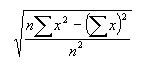
Example
The following example is based on the Sample Basic database. Assume that the Measures dimension contains an additional member, Std Deviation. This example calculates the standard deviation (based on the entire population) of the sales values for all products and uses @RANGE to generate expList.
FIX (Product)
"Std Deviation" = @STDEVP(SKIPBOTH,@RANGE(Sales,@CHILDREN(Product)));
ENDFIXThis example produces the following report:
Jan New York
Actual Budget
====== ======
Sales Colas 678 640
Root Beer 551 530
Cream Soda 663 510
Fruit Soda 587 620
Diet Drinks #MI #MI
Product 2479 2300
Std Deviation Product 52.59 55.90See Also