SSMEMBERIDPROCESSING
The SSMEMBERIDPROCESSING configuration setting enables you to have Smart View's member display options include the ability to display Essbase Member IDs (using the Member Identifier option).
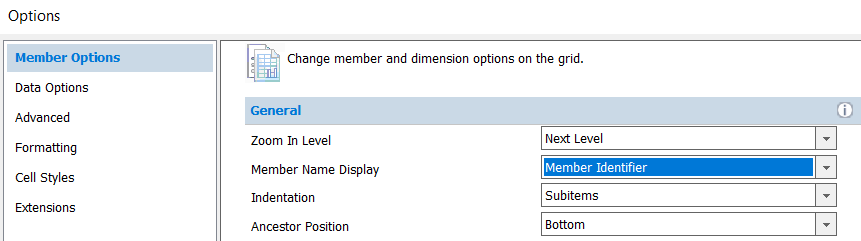
An internal member ID is associated with each member for all outlines.
If you want to display member IDs in Smart View, enable this setting at the application level to make that option available in Smart View member options.
Shared members have unique member IDs, distinct from their prototype members.
Syntax
SSMEMBERIDPROCESSING [appname [dbname]] TRUE | FALSE-
appname—Optional. Specifies the application for which member ID display is enabled.
If you specify a value for appname and do not specify a value for dbname, the setting applies to all databases in the specified application.
To enable the setting for a specific database, you must specify an application and database.
If you do not specify an application, you cannot specify a database, and the setting applies to all applications and databases on Essbase Server.
-
dbname—Optional. Specifies the database, in the application specified by appname, for which member ID display is enabled.
If you specify a value for dbname but do not specify a value for appname, your specification is ignored.
-
TRUE—Smart View options enable display of members using member IDs.
-
FALSE—Smart View options do not enable display of member IDs. This is the default.
Description
For Smart View queries on duplicate member name outlines, displaying Member IDs can help Smart View maintain report validity for all members, even when members in the outline are moved or renamed.
Notes
If you opt to track members using qualified member names instead of member IDs, Smart View reports may become invalid if members in the outline are moved or renamed.
Example
SSMEMBERIDPROCESSING Sample TRUE