10.1.2 Multiple Connections and Multiple Links
Unlike the single connection and multiple links, in this scenario, each CRM accepts two connections from GWSNAX in two separate Tuxedo domains. One domain serves as a master, and the other serves as a slave.
CRM supports both multiple connections and multiple links simultaneously.
Note:
- Multiple connections is only supported by CRM 12cR1 or later.
- GWSNAXs connect to one CRM must be in different Tuxedo domains.
Figure 10-2 Multiple Connections and Multiple Links
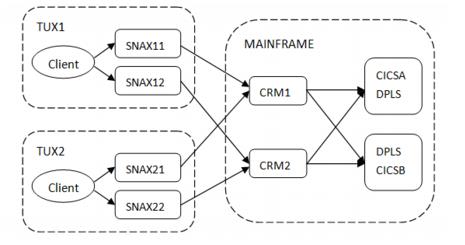
The following table lists all the configurations required for making outbound calls of multiple connections and multiple links.
Table 10-2 Configurations for Multiple Connection and Multiple Links (Outbound)
| Machine | File | Field | Content |
|---|---|---|---|
TUX1 |
UBBCONFIG |
*GROUPS |
2 groups for 2 GWSNAX servers
|
*SERVERS |
2 GWADM/GWSNAX pairs
|
||
DMCONFIG |
*DM_LOCAL |
2 local domains: SNAX11, SNAX12 |
|
*DM_REMOTE |
4 remote domains: CICSA1, CICSB1, CICSA2, CICSB2 |
||
*DM_SNACRM |
2 CRMs: CRM1, CRM2 |
||
*DM_SNALINKS |
4 LINKs: CICSA1, CICSB2, CICSA2, CICSB2 |
||
TUX2 |
UBBCONFIG |
*GROUPS |
2 groups for 2 GWSNAX servers
|
*SERVERS |
2 GWADM/GWSNAX pairs
|
||
DMCONFIG |
*DM_LOCAL |
2 local domains: SNAX21, SNAX22 |
|
*DM_REMOTE |
4 remote domains: CICSA1, CICSB1, CICSA2, CICSB2 |
||
*DM_SNACRM |
2 CRMs: CRM1, CRM2 |
||
*DM_SNALINKS |
4 LINKs: CICSA1, CICSB2, CICSA2, CICSB2 |
||
MAINFRAME |
VTAM list | Major node | 2 APPC LUs (for two CRMs) |
| CICSA | Resource | 2 CONNECTION/SESSION pairs for two LUs
|
|
| CICSB | Resource | 2 CONNECTION/SESSION pairs for two LUs
|
The configurations for multiple connections and multiple links are almost same as that of the single connection scenario and won’t be explained again. You can refer to the preceding configuration steps in Single Connection and Multiple Links. There are just some slight differences in the configuration of variables IPCKEY, APPDIR, TUXCONFIG, TLOGDEVICE in UBBCONFIG, and DMTLOGDEV in DMCONFIG.
Parent topic: Outbound Call (from Oracle Tuxedo to CICS)