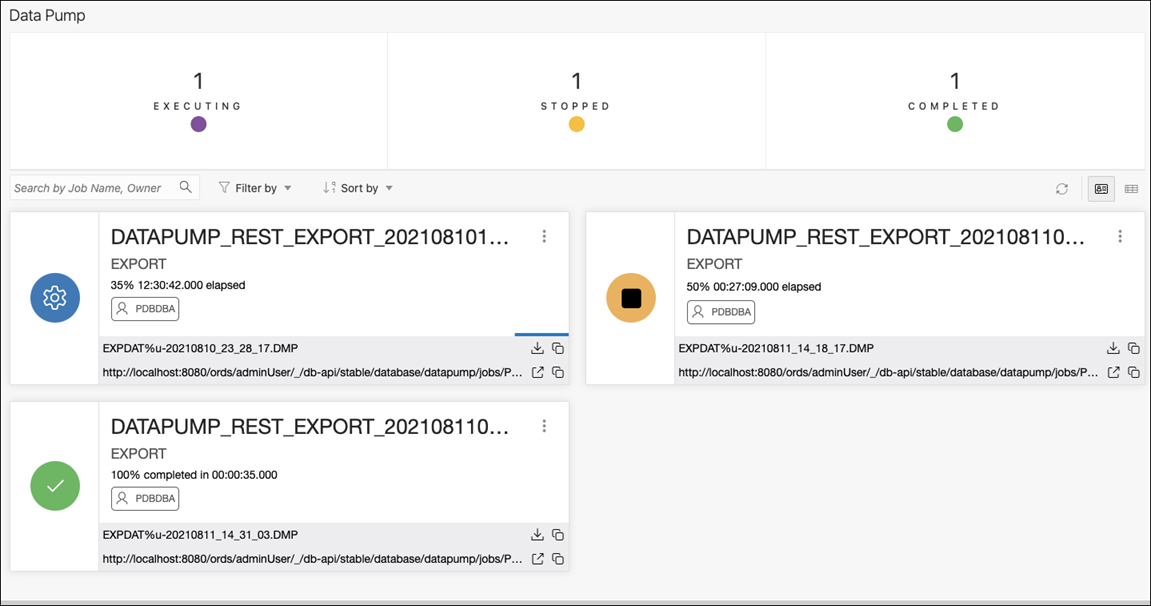7 The Data Pump Page
Note:
This feature is only available for Oracle Database 12.2 and later releases.The section at the top displays the total number of executing jobs, stopped jobs, and completed jobs. Click a tile (example, STOPPED) to filter and view the corresponding list of STOPPED jobs in the default card format.
A job card displays the following details: Job name, import or export operation, percentage of completion and time elapsed, and links to dump files and logs. The status of the job is indicated by the colour of the icon on the left side of the card. Green indicates successful jobs, yellow indicates that the jobs need to be reviewed, and blue indicates that the jobs are in progress.
Use ![]() Download to access dump files for completed jobs. Use
Download to access dump files for completed jobs. Use ![]() Log to access the log files.
Log to access the log files.