3.6.9 Updating Statistics for Datasets
The Update statistics feature in Spatial Studio gathers statistics of the dataset columns.
To gather the dataset statistics, right-click on the dataset and select Update statistics. For all datasets (except view-based and spatial analysis datasets), this action triggers a single background job which collects the relevant statistical data. Once the job completes successfully on the Jobs page, you can verify the updated statistical data by viewing the Dataset Properties.
- Gather dataset statistics [basic]: This job collects the basic statistics such as Name and DataType of columns in a dataset. When this job completes successfully, the job in step-2 is triggered.
- Gather dataset statistics [full]: This job
collects more detailed statistics such as Minimum Value,
Maximum Value, Bounding Box,
and unique column values. As long as this job is in the
Processingstatus, the view-based dataset may show incomplete information for the Minimum Value and Maximum Value columns in the Dataset Properties dialog:Figure 3-43 Gathering Statistics In Progress
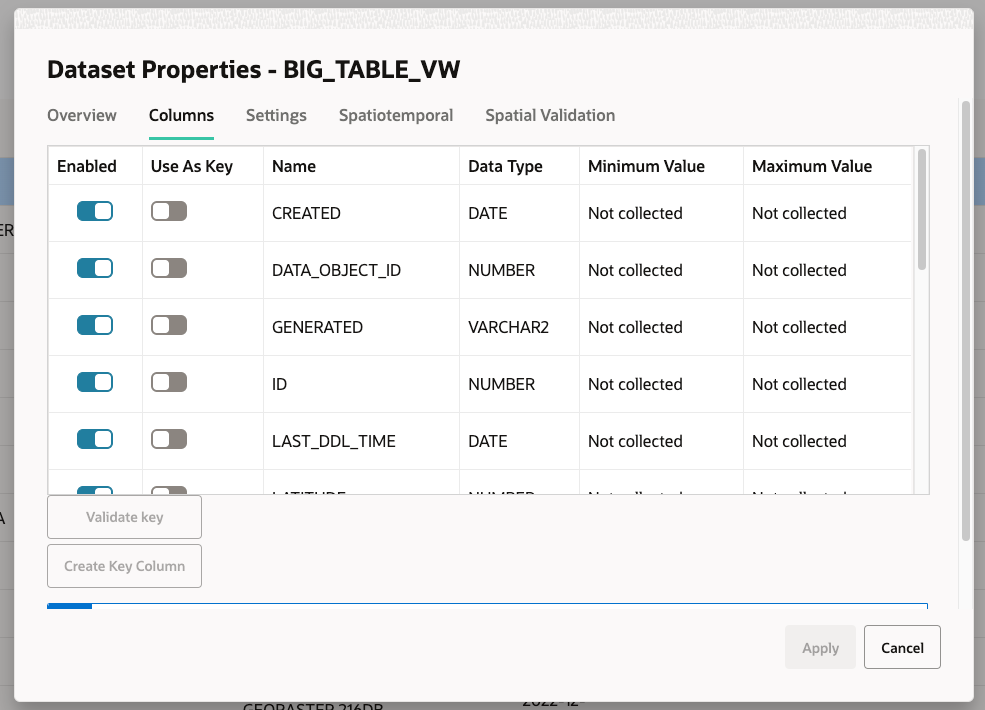
Description of "Figure 3-43 Gathering Statistics In Progress"Once the job status is
Done, the Dataset Properties reflects the gathered statistics.Figure 3-44 Displaying Gathered Statistics
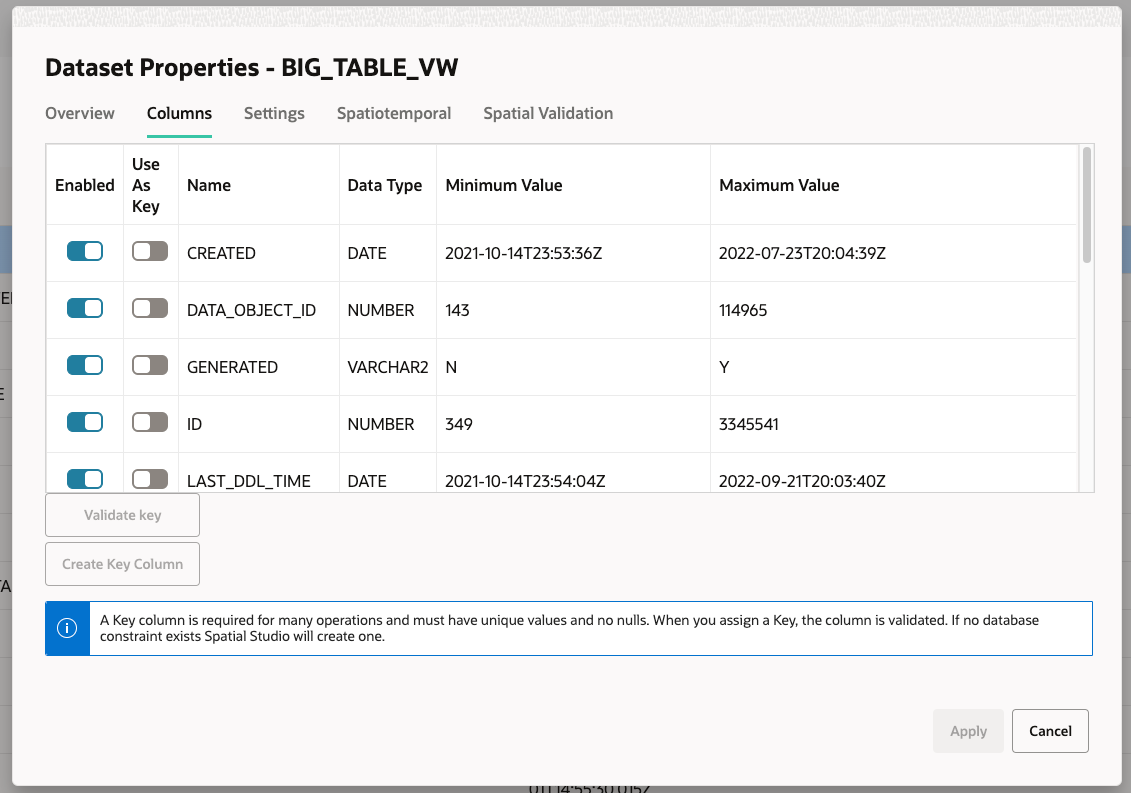
Description of "Figure 3-44 Displaying Gathered Statistics"
Note that for any type of dataset, you must always ensure that this background job completes successfully before performing advanced styling or visualization of a dataset.
Parent topic: Spatial Studio Datasets Page