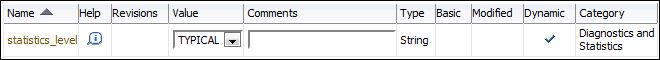Setting Initialization Parameters to Enable ADDM
Automatic database diagnostic monitoring is enabled by default and is controlled by the CONTROL_MANAGEMENT_PACK_ACCESS and the STATISTICS_LEVEL initialization parameters.
Set CONTROL_MANAGEMENT_PACK_ACCESS to DIAGNOSTIC+TUNING (default) or DIAGNOSTIC to enable automatic database diagnostic monitoring. Setting CONTROL_MANAGEMENT_PACK_ACCESS to NONE disables many Oracle Database features, including ADDM, and is strongly discouraged.
Set STATISTICS_LEVEL to TYPICAL (default) or ALL to enable automatic database diagnostic monitoring. Setting STATISTICS_LEVEL to BASIC disables many Oracle Database features, including ADDM, and is strongly discouraged.
To determine whether ADDM is enabled:
-
Access the Database Home page.
See "Accessing the Database Home Page" for more information.
-
From the Administration menu, select Initialization Parameters.
If the Database Login page appears, then log in as a user with administrator privileges. The Initialization Parameters page appears.
-
In the Name field, enter
statistics_leveland then click Go.The Initialization Parameters table shows the setting of this initialization parameter.
-
Do one of the following:
-
If the Value list shows ALL or TYPICAL, then do nothing.
-
If the Value list shows BASIC, then select ALL or TYPICAL, and then click Apply.
-
-
In the Name field, enter
control_management_pack_access, and then click Go.The table shows the setting of this initialization parameter.
-
Do one of the following:
-
If the Value column shows DIAGNOSTIC or DIAGNOSTIC+TUNING, then do nothing.
-
If the Value column shows NONE, then select DIAGNOSTIC or DIAGNOSTIC+TUNING and click Apply.
-
See Also:
-
Oracle Database Reference for information about the
STATISTICS_LEVELinitialization parameter -
Oracle Database Reference for information about the
CONTROL_MANAGEMENT_PACK_ACCESSinitialization parameter