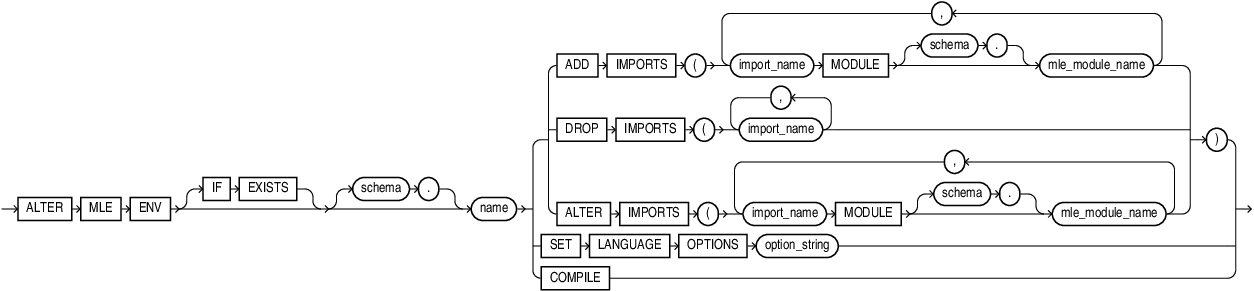ALTER MLE ENV
Purpose
Use ALTER MLE ENV to alter an exisiting MLE environment. You can add, remove, and alter mappings for import names and set language options.
Prerequisites
You must have the ALTER ANY MLE privilege to alter an environment in schemas other than your own. No privilege is needed to alter an environment in your own schema.
Semantics
IF EXISTS
The ALTER MLE MODULE statement raises an ORA-04103 error if the module does not exist, or an ORA-00922 error if an invalid attribute is specified.
schema
Specify the schema containing the MLE module. If you do not specify the schema, then Oracle Database assumes that the module is in your own schema.
ADD IMPORTS Clause
Use ADD IMPORTS to add new mappings from import names to MLE module schema objects. Mappings to be added are specified as a comma-separated list enclosed in parentheses. Each element in the list is of the form: import-name MODULE [schema]. mle-module-name.
The following cases produce errors:
-
If the environment already contains one or more of the import names, an
ORA-04109error is thrown. -
If one or more of the MLE modules does not reside in the same schema as the environment, an
ORA-01031error is thrown.
DROP IMPORTS Clause
Use DROP IMPORTS to remove import names from the environment.
If the environment does nnot contain one or more of the specified import names, an ORA -04110 error is thrown.
ALTER IMPORTS Clause
Use ALTER IMPORTS to update import mappings for each of the specified import names.
The following cases produce errors:
-
If the environment does not contain one or more of the import names, an
ORA-04110error is thrown. -
If one or more of the new MLE modules does not reside in the same schema as the environment, an
ORA-01031error is thrown.
SET LANGUAGE OPTIONS Clause
Use LANGUAGE OPTIONS to specify language options for all execution contexts created with this environment. Language options are specified as a string literal consisting of comma-separated key-value pairs. Language options are only parsed at runtime when an execution context is created using the MLE environment.
If at context creation the language options string turns out to be invalid (invalid format, unsupported options), an ORA-04152 error is thrown.
Example
The following example modifies an exisiting environment myenv by enabling JavaScript in strict mode:
ALTER MLE ENV scott."myenv" SET LANGUAGE OPTIONS ’js.strict= true ’;
COMPILE Clause
Use COMPILE to explicitly recompile an MLE environment. You can use this clause to revalidate an environment that has become invalid and thereby catch errors before run time.