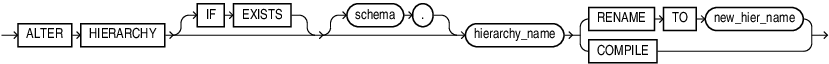ALTER HIERARCHY
Purpose
Use the ALTER HIERARCHY statement to rename or compile a hierarchy. For other alterations, use CREATE OR REPLACE HIERARCHY.
Prerequisites
To alter a hierarchy in your own schema, you must have the ALTER HIERARCHY system privilege. To alter a hierarchy in another user's schema, you must have the ALTER ANY HIERARCHY system privilege or have been granted ALTER directly on the hierarchy.
Syntax
alter_hierarchy::=
Semantics
IF EXISTS
Specify IF EXISTS to alter an existing table.
Specifying IF NOT EXISTS with ALTER VIEW results in ORA-11544: Incorrect IF EXISTS clause for ALTER/DROP statement.
schema
Specify the schema in which the hierarchy exists. If you do not specify a schema, then Oracle Database looks for the hierarchy in your own schema.
hierarchy_name
Specify the name of the hierarchy.
RENAME TO
Specify RENAME TO to change the name of the hierarchy.
COMPILE
Specify COMPILE to compile the hierarchy.
new_hier_name
Specify a new name for the hierarchy.
Example
The following statement changes the name of a hierarchy:
ALTER HIERARCHY product_hier RENAME TO myproduct_hier;