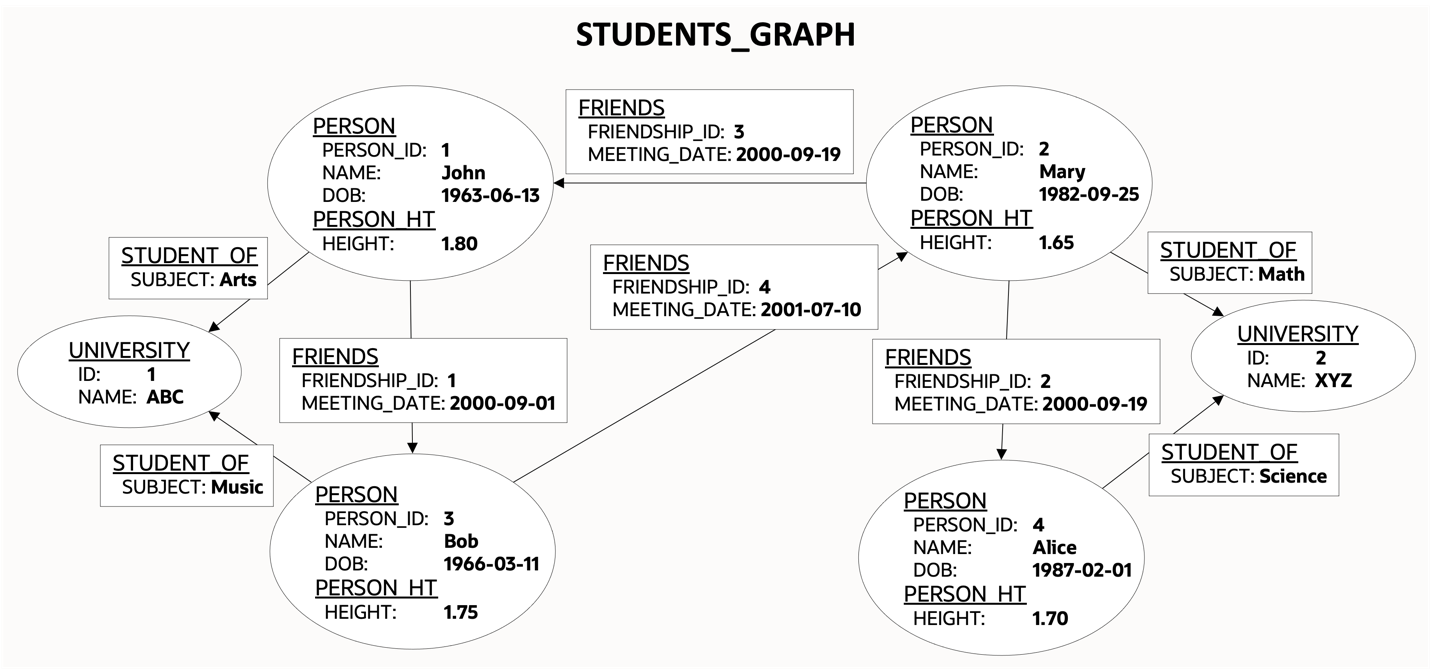GRAPH_TABLE Operator
Purpose
The GRAPH_TABLE operator can be used as a table expression in a FROM clause. It takes a graph as input against which it matches a specified graph pattern. It then outputs a set of solutions in tabular form.
This topic consists of the following sub-topics:
Syntax
graph_table::=
(graph_reference ::=, graph_pattern ::=, graph_table_shape ::=)
Semantics
TheGRAPH_TABLE operator starts with the keyword GRAPH_TABLE and consists of the following three parts that are placed between parentheses:
-
graph_reference: a reference to a graph to perform the pattern matching on. Note that any graph first needs to be created through aCREATE PROPERTY GRAPHstatement before it can be referenced in aGRAPH_TABLE. -
graph_pattern: a graph pattern consisting of vertex and edge patterns together with search conditions. The pattern is matched against the graph to obtain a set of solutions. -
graph_table_shape: aCOLUMNSclause that projects the solutions into a tabular form.
A FROM clause in SQL may contain any number of GRAPH_TABLE operators as well as other types of table expressions. This allows for joining data from multiple graphs or for joining graph data with tabular, JSON, XML, or other types of data.
Examples
Setting Up Sample Data
This example creates a property graph, students_graph, using persons,university, friendships, and students as the underlying database tables for the graph.
The following statements first create the necessary tables and fill them with sample data:
CREATE TABLE university (
id NUMBER GENERATED ALWAYS AS IDENTITY (START WITH 1 INCREMENT BY 1),
name VARCHAR2(10),
CONSTRAINT u_pk PRIMARY KEY (id));
INSERT INTO university (name) VALUES ('ABC');
INSERT INTO university (name) VALUES ('XYZ');
CREATE TABLE persons (
person_id NUMBER GENERATED ALWAYS AS IDENTITY (START WITH 1 INCREMENT
BY 1),
name VARCHAR2(10),
birthdate DATE,
height FLOAT DEFAULT ON NULL 0,
person_data JSON,
CONSTRAINT person_pk PRIMARY KEY (person_id));
INSERT INTO persons (name, height, birthdate, person_data)
VALUES ('John', 1.80, to_date('13/06/1963', 'DD/MM/YYYY'), '{"department":"IT","role":"Software Developer"}');
INSERT INTO persons (name, height, birthdate, person_data)
VALUES ('Mary', 1.65, to_date('25/09/1982', 'DD/MM/YYYY'), '{"department":"HR","role":"HR Manager"}');
INSERT INTO persons (name, height, birthdate, person_data)
VALUES ('Bob', 1.75, to_date('11/03/1966', 'DD/MM/YYYY'), '{"department":"IT","role":"Technical Consultant"}');
INSERT INTO persons (name, height, birthdate, person_data)
VALUES ('Alice', 1.70, to_date('01/02/1987', 'DD/MM/YYYY'), '{"department":"HR","role":"HR Assistant"}');
CREATE TABLE students (
s_id NUMBER GENERATED ALWAYS AS IDENTITY (START WITH 1 INCREMENT BY 1),
s_univ_id NUMBER,
s_person_id NUMBER,
subject VARCHAR2(10),
CONSTRAINT stud_pk PRIMARY KEY (s_id),
CONSTRAINT stud_fk_person FOREIGN KEY (s_person_id) REFERENCES persons(person_id),
CONSTRAINT stud_fk_univ FOREIGN KEY (s_univ_id) REFERENCES university(id)
);
INSERT INTO students(s_univ_id, s_person_id,subject) VALUES (1,1,'Arts');
INSERT INTO students(s_univ_id, s_person_id,subject) VALUES (1,3,'Music');
INSERT INTO students(s_univ_id, s_person_id,subject) VALUES (2,2,'Math');
INSERT INTO students(s_univ_id, s_person_id,subject) VALUES (2,4,'Science');
CREATE TABLE friendships (
friendship_id NUMBER GENERATED ALWAYS AS IDENTITY (START WITH 1 INCREMENT BY 1),
person_a NUMBER,
person_b NUMBER,
meeting_date DATE,
CONSTRAINT fk_person_a_id FOREIGN KEY (person_a) REFERENCES persons(person_id),
CONSTRAINT fk_person_b_id FOREIGN KEY (person_b) REFERENCES persons(person_id),
CONSTRAINT fs_pk PRIMARY KEY (friendship_id)
);
INSERT INTO friendships (person_a, person_b, meeting_date) VALUES (1, 3, to_date('01/09/2000', 'DD/MM/YYYY'));
INSERT INTO friendships (person_a, person_b, meeting_date) VALUES (2, 4, to_date('19/09/2000', 'DD/MM/YYYY'));
INSERT INTO friendships (person_a, person_b, meeting_date) VALUES (2, 1, to_date('19/09/2000', 'DD/MM/YYYY'));
INSERT INTO friendships (person_a, person_b, meeting_date) VALUES (3, 2, to_date('10/07/2001', 'DD/MM/YYYY'));
The following statement creates a graph on top of the tables:
CREATE PROPERTY GRAPH students_graph
VERTEX TABLES (
persons KEY (person_id)
LABEL person
PROPERTIES (person_id, name, birthdate AS dob)
LABEL person_ht
PROPERTIES (height),
university KEY (id)
)
EDGE TABLES (
friendships AS friends
KEY (friendship_id)
SOURCE KEY (person_a) REFERENCES persons(person_id)
DESTINATION KEY (person_b) REFERENCES persons(person_id)
PROPERTIES (friendship_id, meeting_date),
students AS student_of
SOURCE KEY (s_person_id) REFERENCES persons(person_id)
DESTINATION KEY (s_univ_id) REFERENCES university(id)
PROPERTIES (subject)
);This creates the following graph:
Example: GRAPH_TABLE Query
The following query matches a pattern on graph students_graph to find friends of a person named John:
SELECT * FROM GRAPH_TABLE ( students_graph MATCH (a IS person) -[e IS friends]- (b IS person) WHERE a.name = 'John' COLUMNS (b.name) );
In the query:
-
(a IS person)is a vertex pattern that matches vertices labeled person and binds the solutions to a variablea. -
-[e IS friends]-is an edge pattern that matches either incoming or outgoing edges labeled friends and binds the solutions to a variablee. -
(b IS person)is another vertex pattern that matches vertices labeled person and binds the solutions to a variableb. -
WHERE a.name = 'John'is a search condition that accesses the propertynamefrom vertices bound to variable a to compare against the valueJohn. -
COLUMNS (b.name)specifies to return the propertynameof vertexbas part of the output table.
The output is:
NAME ---------- Mary Bob
See Also:
-
For property graph definitions and terminology , see CREATE PROPERTY GRAPH.