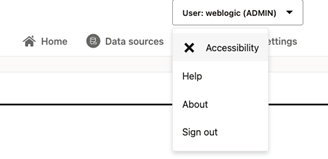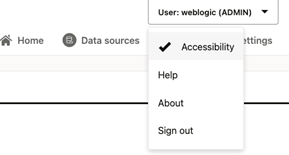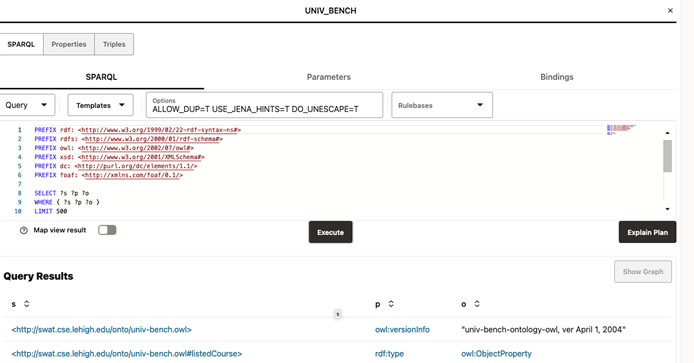14.4 Accessibility
You can turned on or off the accessibility during the user session.
To disable accessibility, click on the username drop-down menu on the top right of the page, and turn off the Accessibility option.
To enable accessibility, click on the username drop-down menu on the top right of the page, and turn on the Accessibility option.
When accessibility is turned on, the graph view of SPARQL queries is disabled.
Parent topic: Oracle RDF Graph Query UI