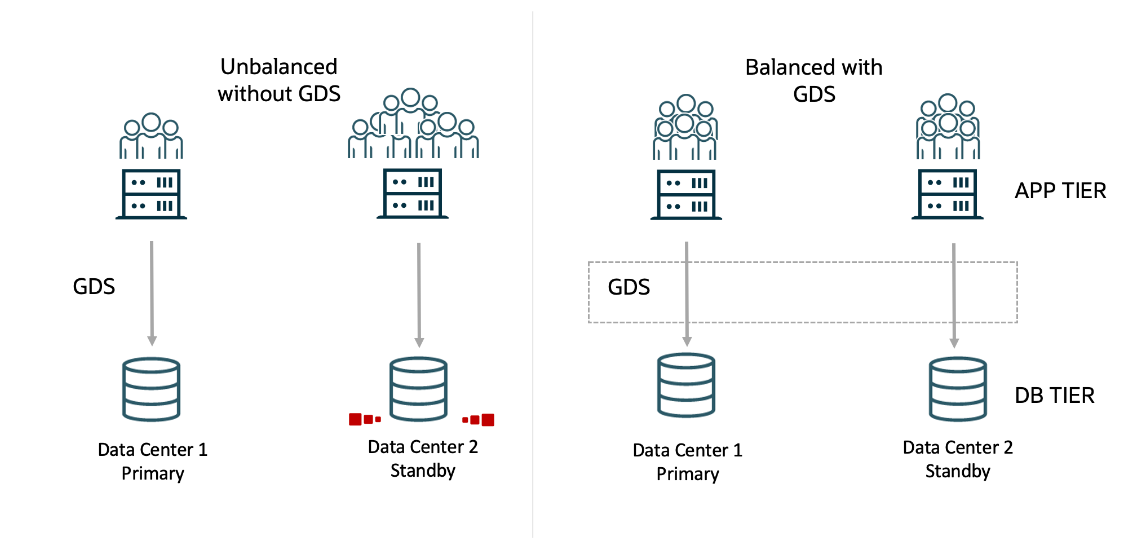2 Oracle GDS Architecture and Concepts
2.1 Overview
For database clients, a Global Data Services configuration is represented by a set of global services. A global service manager serving a Global Data Services configuration is aware of all global services that the configuration provides and acts as a mediator for the database clients and databases in the configuration. A client program connects to a regional global service manager and requests a connection to a global service. The client does not need to specify which database or instance it requires. The global service manager forwards the client's request to the optimal instance in the configuration that offers the global service. Database clients that share a global service must have the same service level requirements.
The functionality of local services, defined as traditional database services provided by a single database, is not changed by global services. Oracle Database can provide local and global services, simultaneously. A client application can also work with global and local services, simultaneously.
The configuration and run-time status of global services are stored in the Global Data Services catalog. Each database that offers global services also maintains information about those services in a local repository (such as a system dictionary or Oracle Cluster Registry), with data on local services. Global services that are stored in a local repository have a flag to distinguish those global services from traditional local services.
If you are locally connected to a particular database, then you can query data on global services provided by that database. You can configure, modify, start, or stop a global service using the Global Data Services Control utility (GDSCTL) when you are connected to the Global Data Services catalog. This ensures centralized coordinated management of global services. You cannot configure, modify, start, or stop a global service using either the Server Control utility (SRVCTL) or the Oracle Clusterware Control utility (CRSCTL).
Note:
Under certain circumstances (such as patching a database or clusterware
software), you can stop or start global services using SRVCTL with the
-force option with the appropriate command. You must have the
appropriate system privileges.
After you configure global services for a Global Data Services configuration, the global service manager manages the global services on GDS configuration databases according to service properties that you specify when you create the services.
When a database joins the configuration or restarts after a shutdown, the database registers with all global service managers in the configuration. After receiving the registration request, one of the global service managers queries the GDS catalog and checks whether all global services which this database is supposed to provide are created there and have the correct attributes. If there is a discrepancy between the information in the catalog and database, the global service manager may create, delete, or modify some global services in the database, or change their attributes to synchronize them with the information in catalog. Then the global service manager determines which global services need to be running on the database and starts them if necessary.
The global service manager can start or stop a global service in a database. However, if it is an Oracle RAC database, the global service manager does not control which particular instances within the database offer the service. This is controlled by the clusterware and the administrator of the Oracle RAC database.
When a database instance in a Global Data Services configuration fails, all global service managers in the configuration get notified about the failure and stop forwarding requests to the instance. If this instance belongs to a noncluster database, or the instance is the last instance that was available in an Oracle RAC database, then, depending on the configuration, a global service manager can automatically start the service on another database in the Global Data Services pool where the service is enabled. If you decide to manually move a global service from one database to another using the appropriate GDSCTL command, then the global service manager stops and starts the service on the corresponding databases.
2.2 Global Data Services Architecture
The following figure shows an example of a Global Data Services (GDS) configuration and common GDS components.
Figure 2-1 Global Data Services Components
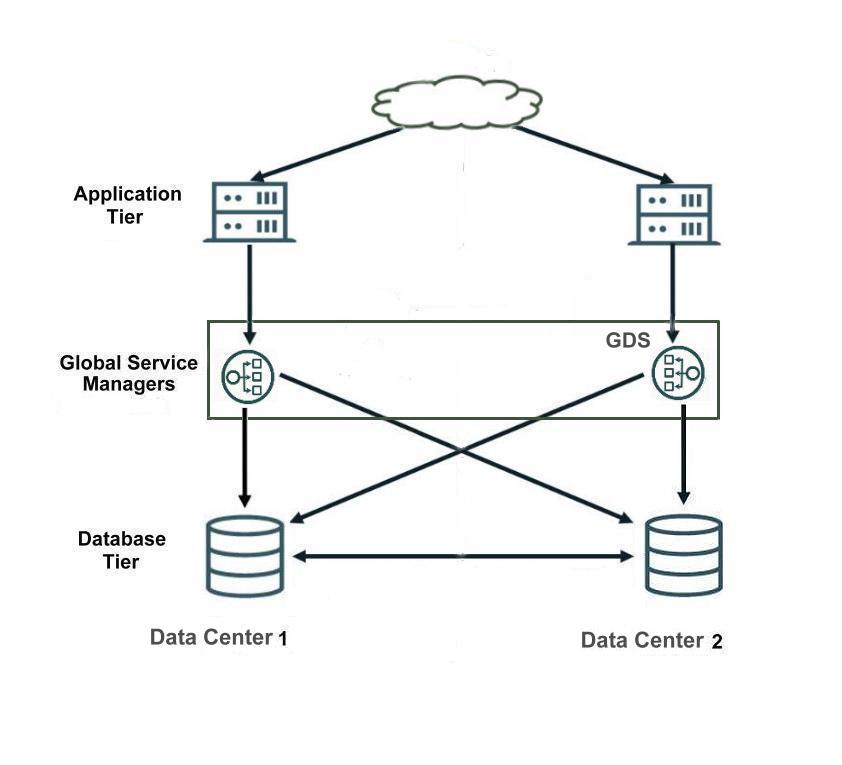
Description of "Figure 2-1 Global Data Services Components"
The illustration below shows a basic Global Data Services implementation architecture and a summary of basic requirements.
Figure 2-2 GDS Basic Reference Architecture - Summary
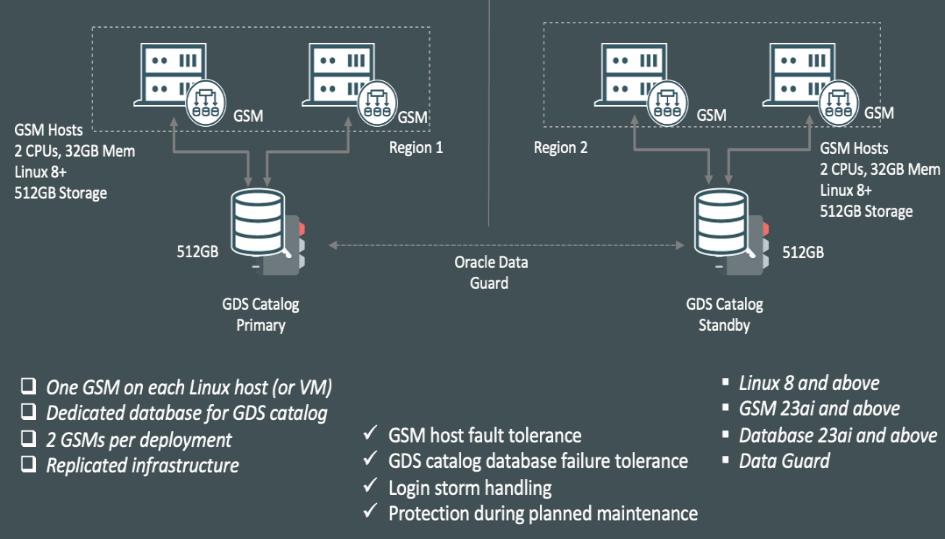
2.3 GDS Concepts
Database services are logical abstractions for managing workloads in an Oracle database. Each service represents a workload with common attributes, service-level thresholds, and priorities. The grouping can be based on work characteristics, including the application function. For example, the Oracle E-Business Suite defines a service for each application module, such as general ledger, accounts receivable, and order entry. Services are built into Oracle Database, providing a single system image for workloads. Services enable administrators to configure a workload, administer it, enable and disable it, and measure the workload as a single entity. Clients connect using a database service name.
For replicated environments, GDS introduces the concept of a "global service". Global services are provided across a set of databases containing replicated data that belongs to a particular administrative domain known as a GDS pool. Examples of a GDS pool are a SALES pool or an HR pool. A set of databases in a GDS configuration and the database clients are said to be in the same GDS region if they share the network proximity. Examples of GDS regions are the Asian region, European region, and so on.
All of the characteristics of traditional database services are supported by global services. Global services extends traditional database services with additional attributes such as global service placement, replication lag (Oracle Active Data Guard and Oracle GoldenGate from 19c onwards), and region affinity.
Global service placement: When a global service is created, GDS allows the preferred and available databases for that service to be specified. The available databases support a global service if the preferred database fails. In addition, GDS allows you to configure a service to run on all the replicas of a given GDS pool.
Replication lag: Clients can be routed to the Oracle Active Data Guard standbys that are not lagging by the tolerance limit established with the lag attribute of a global service.
Region affinity: A global service allows you to set preferences to which region (for example Asia or Europe) your given applications should connect.
Figure 2-3 Workload Balancing with Global Data Services
2.3.1 Global Data Services Components
The sections that follow describe the Oracle GDS Configuration components.
2.3.1.1 Global Data Services Pool
A Global Data Services pool is a named subset of databases within a GDS configuration that provides a unique set of global services and belongs to the same administrative domain. Partitioning of GDS configuration databases into pools simplifies service management and provides higher security by allowing each pool to be administered by a different administrator.
A database can only belong to a single Global Data Services pool. All databases in a pool need not provide the same set of global services. However, all databases that provide the same global service must belong to the same pool.
2.3.1.2 Global Data Services Region
A Global Data Services region is a named subset of databases in a GDS configuration and database clients that share network proximity such that the network latency between members of a region is typically lower than between members of different regions. A region usually corresponds to a local area or metropolitan area network (LAN or MAN). For example, a data center hosting one or more GDS configuration databases and database clients in geographical proximity to the data center might belong to the same region.
A region can contain multiple Global Data Services pools, and these pools can span multiple regions.
For high availability purposes, each region in a GDS configuration should have a designated buddy region, which is a region that contains global service managers that can provide continued access to a GDS configuration if the global services managers in the local region become unavailable.
2.3.1.3 Global Service Manager
A global service manager is the central software component of Global Data Services, providing service-level load balancing, failover, and centralized management of services in the GDS configuration. Global Data Service clients use a global service manager to perform all GDS configuration operations.
A global service manager is analogous to the remote listener in an Oracle RAC database, except that a global service manager serves multiple databases. A global service manager does the following:
-
Acts as a regional listener that clients use to connect to global services
-
Provides connect-time load balancing for clients
-
Manages global services across the regions of a GDS configuration
-
Collects performance metrics from databases in the GDS configuration and measures network latency between regions of a configuration
-
Creates a run-time load balancing advisory and publishes it to client connection pools
-
Monitors availability of database instances and global services and notifies clients if they fail.
A global service manager is associated with one and only one GDS configuration. Each region in the GDS configuration must have at least one global service manager. It is recommended that multiple global service managers be configured in each region to improve availability and performance. Every global service manager in a GDS configuration manages all global services supported by the configuration.
Note:
A master GSM makes metadata changes in the catalog database, for instance when adding a new global data service or adding a new shard. If the master GSM goes down, another GSM will become the new master. Any other GSMs associated to a region is a region GSM.2.3.1.4 Global Data Services Catalog
A Global Data Services catalog is a repository that stores configuration data for a Global Data Services configuration and all global services provided by that configuration.
A catalog is associated with one and only one GDS configuration. A catalog must reside in an Oracle database, and that database may be inside or outside the associated GDS configuration. For large-scale GDS configurations, it is recommended that the GDS catalog be hosted outside the databases in the GDS configuration. GDS catalog may be co-hosted along with catalogs of RMAN or Oracle Enterprise Manager.
Oracle recommends that high availability technologies such as Oracle RAC, Oracle Data Guard, and Oracle Clusterware be used to enhance the availability of the Global Data Services catalog database.
2.3.1.5 Oracle Notification Service Servers
GDS clients use Oracle Notification Service (ONS) to receive run-time load balancing advisory and high availability events from global service managers.
An Oracle Notification Service (ONS) server is co-located with each global service manager. All such ONS servers within a region are interconnected. Clients of global services subscribe to the ONS server network within their region and its buddy region, and receive FAN notifications from those ONS server networks.
Note:
An Oracle RAC database in a Global Data Service configuration may also contain ONS servers running on the cluster nodes. These ONS servers generate FAN notifications related to local services and are not connected to ONS server networks in the GDS regions.