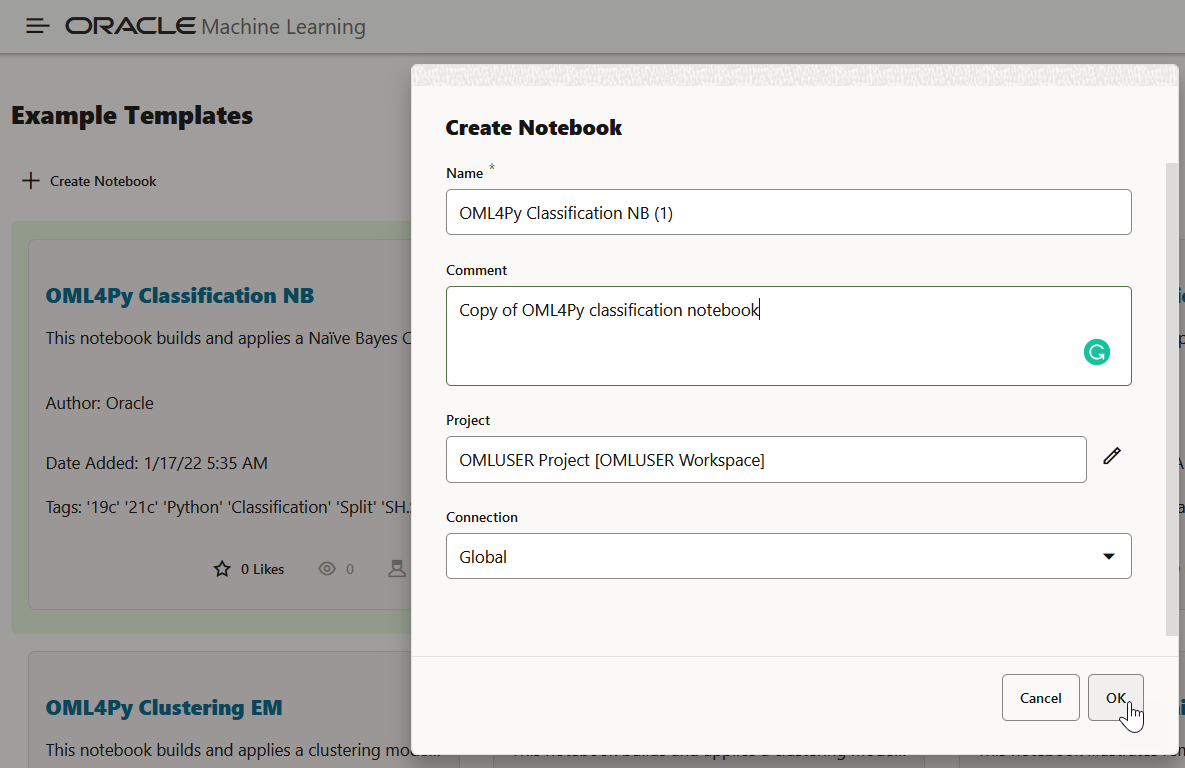2.1.2 Create a Notebook from the Example Templates
Using the Oracle Machine Learning Example Templates, you can create a notebook from the available templates.
To create a notebook:
The notebook is created and is available on the Notebooks page.
Parent topic: Access OML Notebooks