2.1.1 Access Oracle Machine Learning User Interface
You can access Oracle Machine Learning User Interface from Autonomous Database.
To access Oracle Machine Learning User Interface (UI) from the Autonomous Database:
- Select your Autonomous Database instance and on the Autonomous Database details page click Database Actions.
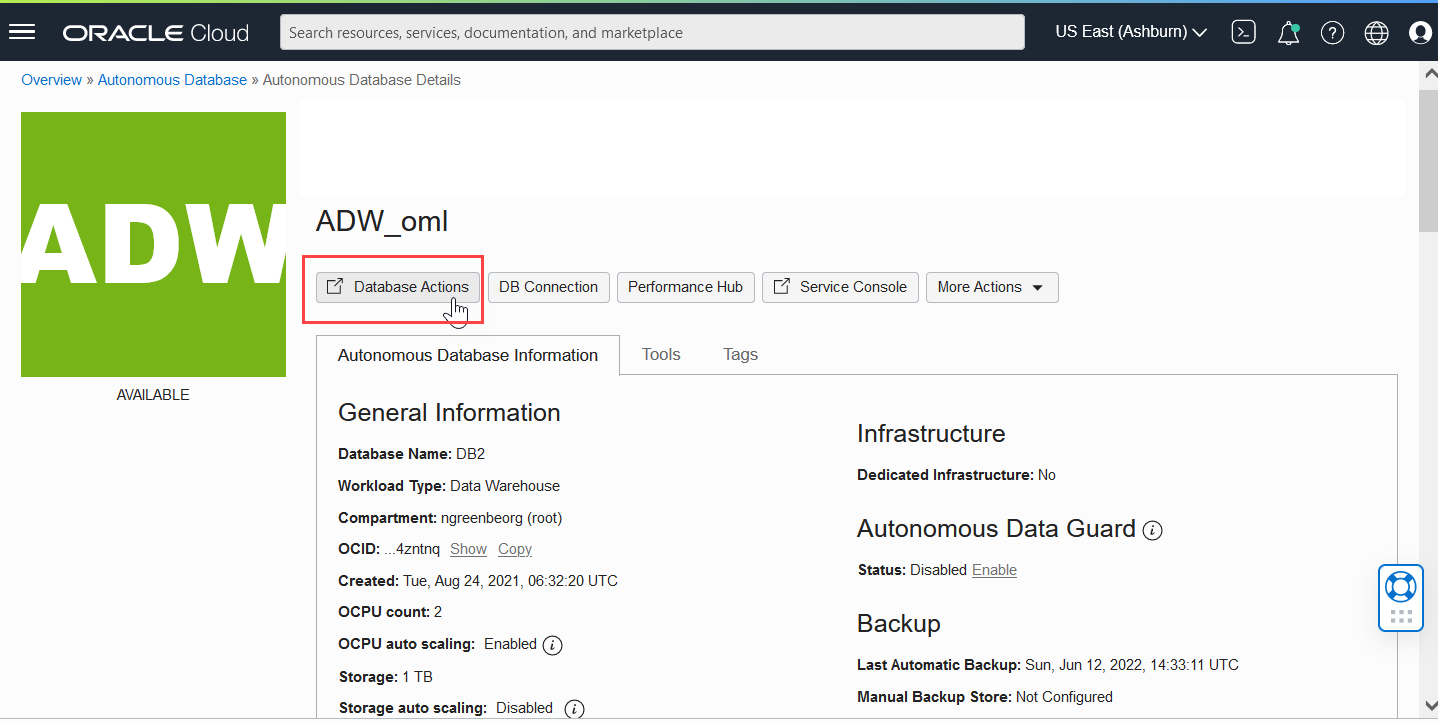
- On the Database Actions page, go to the Development section and click Oracle Machine Learning. The Oracle Machine Learning sign in page opens.
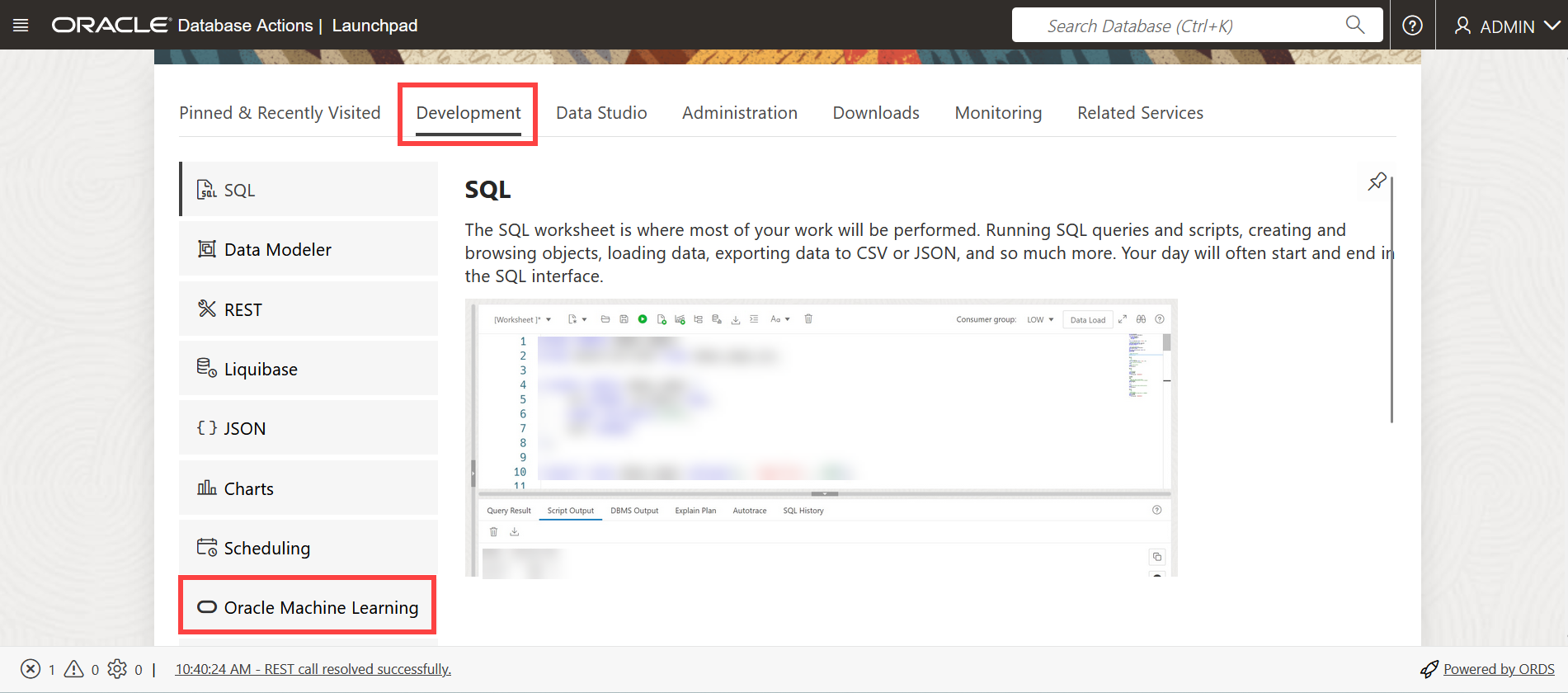
- On the Oracle Machine Learning sign in page, enter your username and password.
- Click Sign In.
This opens the Oracle Machine Learning user application.
Parent topic: Access OML Notebooks